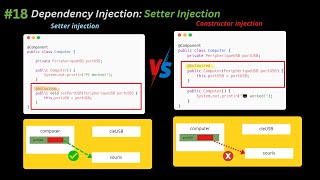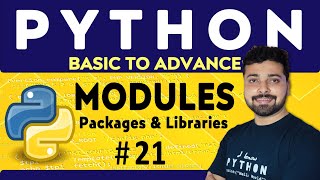24- Python GUI || How to create a report of our database Part 2?
Автор: Hazara Students Association in India(H.S.A.I)
Загружено: 2025-06-13
Просмотров: 21
Описание:
A "report in Excel using Python Tk" refers to creating a user interface (GUI) using Python's Tkinter library to interact with Excel files and generate reports. This often involves reading data from an Excel file, presenting it in a GUI, and optionally allowing the user to modify or export data, or to create new reports based on the data.
Key Concepts and Processes:
1. Tkinter for GUI:
Tkinter is Python's standard GUI library, allowing you to create windows, buttons, labels, text boxes, and other interactive elements.
2. OpenPyXL for Excel Interaction:
OpenPyXL is a Python library that enables reading and writing Excel files (XLSX).
3. Data Reading:
Tkinter can be used to browse for an Excel file, and then OpenPyXL can be used to read data from specific sheets and cells within the file.
4. Data Display:
Data from the Excel file can be displayed within the Tkinter GUI. This can be done using various widgets, such as labels, text boxes, or more complex widgets like a Treeview for tabular data.
5. User Interaction:
Buttons can be used to trigger actions, such as reading new data, filtering data, or exporting data to other formats.
6. Report Generation:
The data can be manipulated within the Python script, and then displayed or exported in the desired report format.
7. Data Writing:
Tkinter can also be used to collect user input and write the data back to the Excel file using OpenPyXL.
8. Example:
You could create a GUI where users can browse for an Excel file, then select a sheet to display in a table. The GUI could then allow users to filter the data, export it to CSV, or even add new rows to the Excel file.
Benefits of using Python and Tkinter for Excel reports:
Customizable GUI:
Tkinter allows for a highly customizable user interface, making it easy to tailor the application to specific needs.
Data Manipulation:
Python offers powerful libraries for data manipulation and analysis, making it easy to process the data from the Excel file.
Automation:
Python can be used to automate repetitive tasks, such as generating reports or processing large datasets.
This video demonstrates how to create a Python Tkinter app that reads and displays data from an Excel file:
Повторяем попытку...

Доступные форматы для скачивания:
Скачать видео
-
Информация по загрузке: