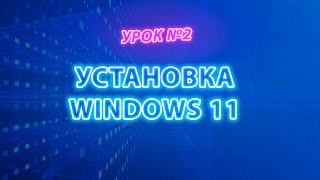Installing VMWare workstation 15 on Arch Linux
Автор: Linux World
Загружено: 2018-10-10
Просмотров: 6639
Описание:
Dependencies
Step 1 install the dependencies that don’t need AUR.
Find your kernel version
uname -r
sudo pacman -S yay fuse2 gtkmm linux-headers libcanberra pcsclite
Pick the Linux headers for your kernel
Step 3 Make a new folder.
sudo mkdir /etc/init.d
AUR Dependencies
Step 1 install AUR dependencies
yay -S vmware-systemd-services ncurses5-compat-libs
Step 2 Enable system services
sudo systemctl start vmware
sudo systemctl enable vmware
Download and install
Step 1 download VMware workstation’s latest version
use this link: https://www.vmware.com/products/works...
Step 2 make VMware workstation executable
chmod 777 VM press tab or write the full file name here
Step 3 install VMware workstation
sudo ./VM press tab or write the full file name
answers the questions asked by the installer with Yes/No at some point it will ask you which users should be able to use it by default it will Add the user you use to install the program, if you want other users to use it 2 write their names in the terminal with spaces to separate them if you want to add multiple
Activate system services
Step 1 Install the missing service files
sudo vmware-modconfig --console --install-all
Step 2 Start Vmware services
sudo /etc/init.d/vmware start
sudo systemctl start vmware
chat with me on Social Media:
Discord: / discord
Повторяем попытку...

Доступные форматы для скачивания:
Скачать видео
-
Информация по загрузке: