How To Enable Camera Flash Notifications On Samsung Galaxy A06
Автор: How To Samsung
Загружено: 2024-10-01
Просмотров: 226
Описание:
Learn how to enable camera flash notifications on Samsung Galaxy A06 with this easy guide.
Flash notifications can be a helpful feature, alerting you to incoming calls, messages, or other notifications through your camera's flash. This tutorial will walk you through the steps to activate this useful function, ensuring you never miss an important alert again. Whether you prefer visual cues or simply want to customize your notification settings, enabling camera flash notifications on Samsung Galaxy A06 is a straightforward process.
How To Enable Camera Flash Notifications On Samsung Galaxy A06;
-Open Settings.
-Scroll down and select Accessibility.
-Tap on Advanced settings.
-Select Flash notification.
-Toggle the Camera flash notification option to turn it on.
-Tap on Camera flash notification to choose which apps can use this feature. -Toggle notifications for specific apps or enable for all apps.
-Tap on Preview to see how the flash notification will appear on your device.
#SamsungGalaxyA06 #CameraFlashNotifications #FlashNotifications #AccessibilityFeatures #GalaxyA06Tips #SamsungSettings #FlashNotificationSetup #CustomizeNotifications #AndroidFeatures #SamsungNotifications #FlashForNotifications #PhoneAccessibility #EnableFlashNotifications #FlashForCalls #FlashForMessages
My Gear for Youtube videos
Main Camera (iPhone 13 pro): https://amzn.to/3GZztve
Tripod: https://amzn.to/35acqRa
Cell Phone Tripod Adapter: https://amzn.to/3v3wFuI
Lights: https://amzn.to/3vkoGK7
As a full disclosure, I use affiliate links on this channel, and purchasing through these links earns me a small commission. The price you pay will be the same!
Повторяем попытку...
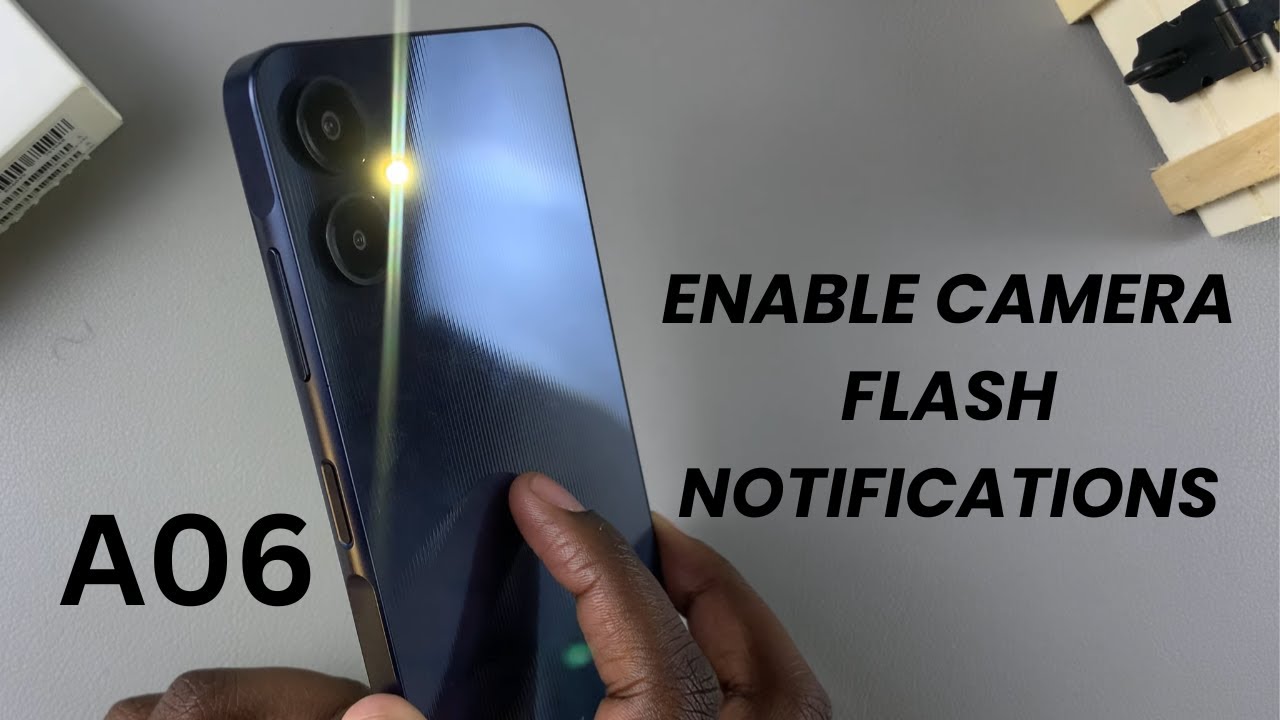
Доступные форматы для скачивания:
Скачать видео
-
Информация по загрузке: