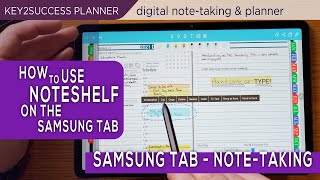How I use Noteshelf 3 for Note taking and Planning
Автор: Branden Bodendorfer
Загружено: 2024-11-28
Просмотров: 13097
Описание:
Master NoteShelf 3 for Digital Planning!
Digital Planner: https://brandenbodendorfer.com/notesh...
Learn how to maximize NoteShelf 3 for digital planning and note-taking! From annotation to syncing, this comprehensive tutorial has everything you need. 💡 Don't miss the exclusive tools and tips to level up your productivity.
📌 Timestamps:
0:14 - Why NoteShelf 3 Stands Out
0:40 - Cross-Platform Functionality Overview
1:05 - Cost & Free Trial Details
1:41 - Redesigned User Interface Overview
2:16 - Customizing Notebooks & Templates
2:34 - Importing Files & Managing Categories
3:04 - Using Tags to Organize Notes
3:40 - Planner Navigation Features
3:57 - Exploring Key Features
4:19 - Creating Password-Protected Notebooks
4:50 - Using Siri Shortcuts with NoteShelf
5:14 - Global Settings & Scroll Preferences
5:36 - Customizing the Toolbar for Focused Work
6:08 - Annotation Tools Overview
6:44 - Annotation Tools: Pen, Shapes, and Highlights
10:13 - Using the Eraser Tool Effectively
10:18 - Shapes Tool for Clean Designs
12:15 - Typing & Text Features
13:14 - Lasso Tool for Task Management
14:48 - Audio Notes & Zoom Tool for Precision Writing
16:28 - AI Features: Summarizing and Translating Notes
18:04 - Creating Templates in NoteShelf 3
19:02 - Optimizing Screen Covers for Writing
21:26 - Using Tiles for Custom Templates
22:26 - Final Thoughts on Digital Planning
✨ Highlights from the Video:
Annotation Tips: Improve your handwriting and use smart tools like the Zoom Box.
AI Features: Effortlessly summarize, translate, or email your handwritten notes.
Template Integration: Learn to create and manage custom templates for meetings, projects, and more.
Siri Shortcuts: Quickly access your planner with voice commands.
🔗 Mentioned Resources:
10% OFF Paper-feel Writing Experience Tools (PenMat/PenTips): https://pen.tips/?ref=ywSTaCafp1V9V
Paper-Like Screen Cover
Stylus Metal Tips
Exclusive Digital Planner Templates
🔥 Don’t forget to LIKE, COMMENT, and SUBSCRIBE for more productivity tips!
💬 Share your thoughts below or connect with us directly to learn about our Key2Success Digital Planning System.
👉 What feature are you most excited to try in NoteShelf 3? Let us know in the comments!
Повторяем попытку...

Доступные форматы для скачивания:
Скачать видео
-
Информация по загрузке: