How to Create a Customer Database in Access 365 - Full Tutorial with Free Download
Автор: Software-Matters
Загружено: 2021-10-13
Просмотров: 9041
Описание:
This tutorial will explain how to use Microsoft Access to create a working customer database with some basic features. Follow along using our free download of the database we created in this video: https://www.software-matters.co.uk/fr...
All you need to get started is a copy of Access and a beginner's knowledge of how it works.
This video is an updated version of our Contact Management (CRM) database tutorial video, created in Access 365.
Get more help and advice on Excel, Access or VBA projects:
https://www.software-matters.co.uk/yo...
If you want to find out whether a bespoke database would be right for you, get in contact:
https://www.software-matters.co.uk/co...
Learn more about our work:
https://www.software-matters.co.uk/pr...
Please see our previous Stock Control database with Free Download:
• How to Create a Stock Management Database ...
---------------------------------------------
If you found this video helpful, please consider giving it a like, leaving a comment or sharing it.
More from the Software-Matters channel:
/ @software-matters
Visit the Software-Matters website:
https://www.software-matters.co.uk
Software-Matters is based in Gillingham, Dorset, in the south-west of the United Kingdom (UK), near Somerset, Wiltshire and Hampshire and the cities of Bournemouth, Poole, Southampton, Bristol, Bath and Salisbury.
----------------------------------------------
MORE INFORMATION:
To follow this tutorial you will need a full copy of Microsoft Access. The video was made using Access 365, however the process will be the same in Access 2016 or 2019 and is very similar in Access 2013 and Access 2010 (as well as Access 2007).
We'll be going as far as setting up the database tables, which traditionally would be stored in a so-called 'back end' database file, while forms, queries and report, which are not significantly covered by this tutorial, would be stored in a separate 'front end' database file. The tables from the back end are then 'linked' to the front end, so that it behaved as if all the objects were in one file.
In some places we have made the design deliberately simple in order to keep our relationships clean and the number of tables low. This helps those new to Access to get their heads around how to create the database, but for actual use, might cause problems. We recommend that you learn more about database design from other sources before beginning your project if you intend to use it for a real business.
Key topics to consider are: database normalisation theory; Inner, Left, Right and Outer Joins; Basic SQL (structured query language) use; Software Development Methodologies; UX (user experience) enhancement techniques; and of course, the very specific needs of your business, project or client.
All together, a broad knowledge of these topics will allow you to design your tables with enough foresight to make the setting up of the queries, forms and reports you'll need later as easy as possible. Plus it should make the system easy to use and less likely to be corrupted or crash.
Keep in mind that even if your customer database needs don't fit very well with our example customer database, or if you need an entirely different kind of system like an accounts database, the lessons in this tutorial can still apply.
If you need a stock control database not a contact management database, then see our previous tutorial: • How to Create a Stock Management Database ...
0:00 Introduction
1:08 Designing your Customer Database
6:55 Reviewing your Database Design
8:47 Setting up Tables and Fields
13:30 Establishing Relationships
19:55 Creating Queries
23:27 Other Access Features
24:27 Conclusion
#howto #crm #access #tutorial #freedownload
Повторяем попытку...
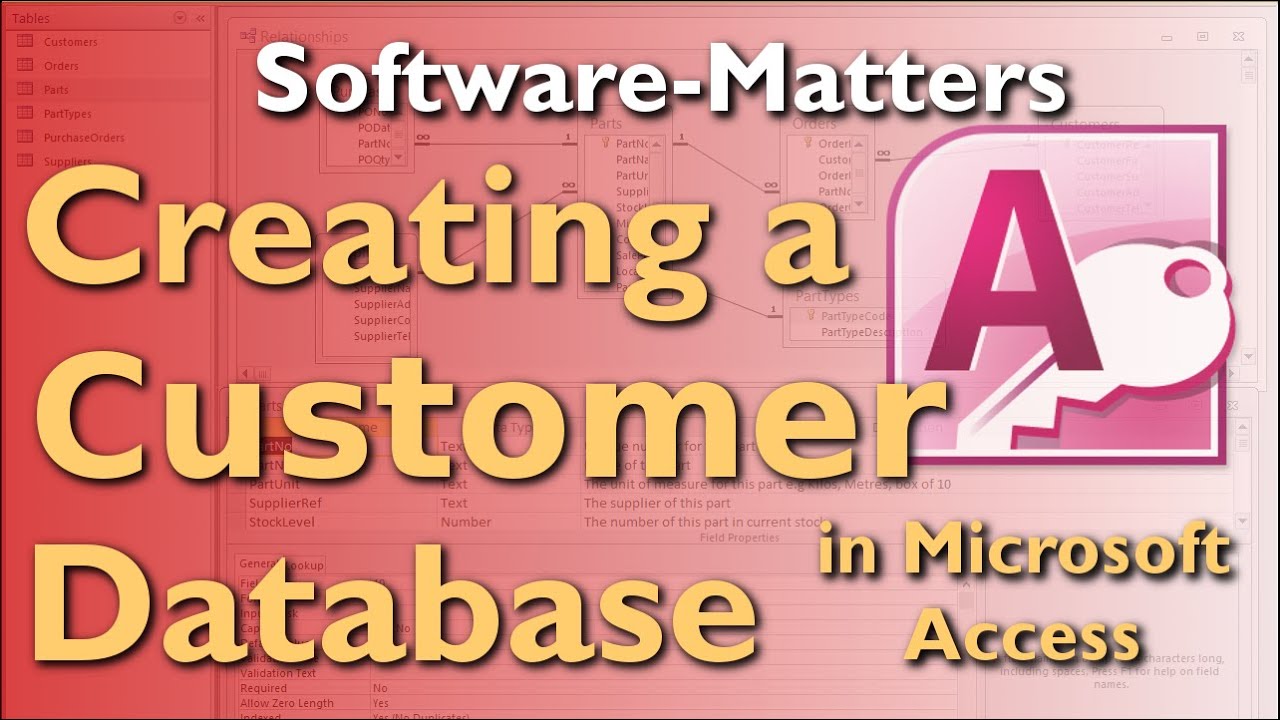
Доступные форматы для скачивания:
Скачать видео
-
Информация по загрузке:









