How to convert Currencies in Excel like a Pro
Автор: Sara
Загружено: 2023-03-07
Просмотров: 21813
Описание:
Currency conversion in Excel
1. Highlight the entire column containing the currency pairs you want to convert.
2. Click on the "Data" tab
3. Select Currencies from the dropdown
4. Choose the type of data you want to retrieve, such as price, 52 week low, and 52 week high
Note: Internet connection is required as it uses real-time exchange rates sourced from the internet.
☑️ Save this reel for future reference
💻 Follow @excelalatte for more tips
Повторяем попытку...
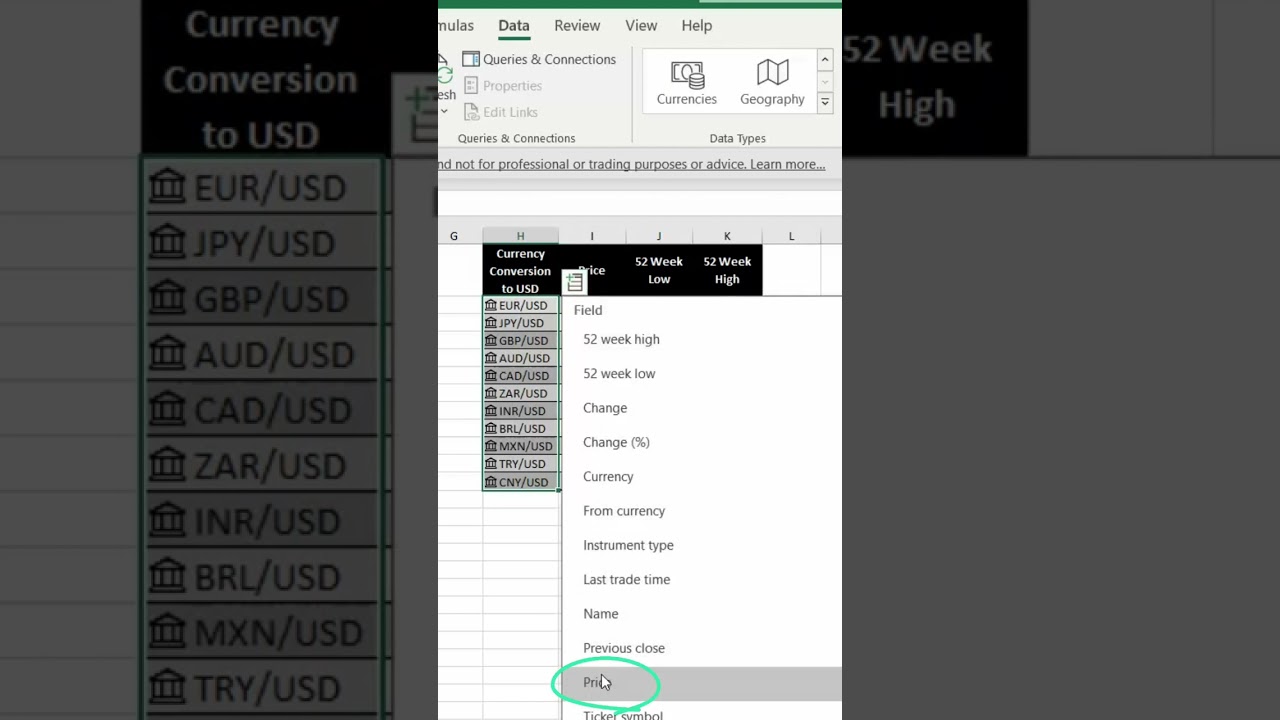
Доступные форматы для скачивания:
Скачать видео
-
Информация по загрузке:









