RAZER BLADE 15 – How to Enter BIOS Settings
Автор: HardReset_Arabic
Загружено: 2025-06-19
Просмотров: 3
Описание:
If you need to access the BIOS on your RAZER BLADE 15 laptop, this video will show you the exact steps to enter BIOS settings easily and safely. Learn how to shut down your RAZER BLADE 15, use the correct key to open the boot menu, and navigate to the BIOS setup. Whether you want to change boot order, enable virtualization, or adjust system settings, following these instructions will help you enter the BIOS on your RAZER BLADE 15 without any hassle. This guide is perfect for anyone looking to manage advanced settings or troubleshoot their RAZER laptop.
How to enter BIOS on RAZER BLADE 15?
How to open boot menu on RAZER BLADE 15 laptop?
How to change BIOS settings on RAZER BLADE 15?
0:00 Introduction
0:08 Power off the RAZER BLADE 15
0:25 Wait for complete shutdown
0:40 Power on and press F12 repeatedly
1:02 Access boot menu and select BIOS setup
1:14 Navigating BIOS settings
1:28 Save changes and exit BIOS
1:48 Restart and return to Windows
#RazerBlade15 #BIOS #RazerLaptop #EnterBIOSundefined
Повторяем попытку...
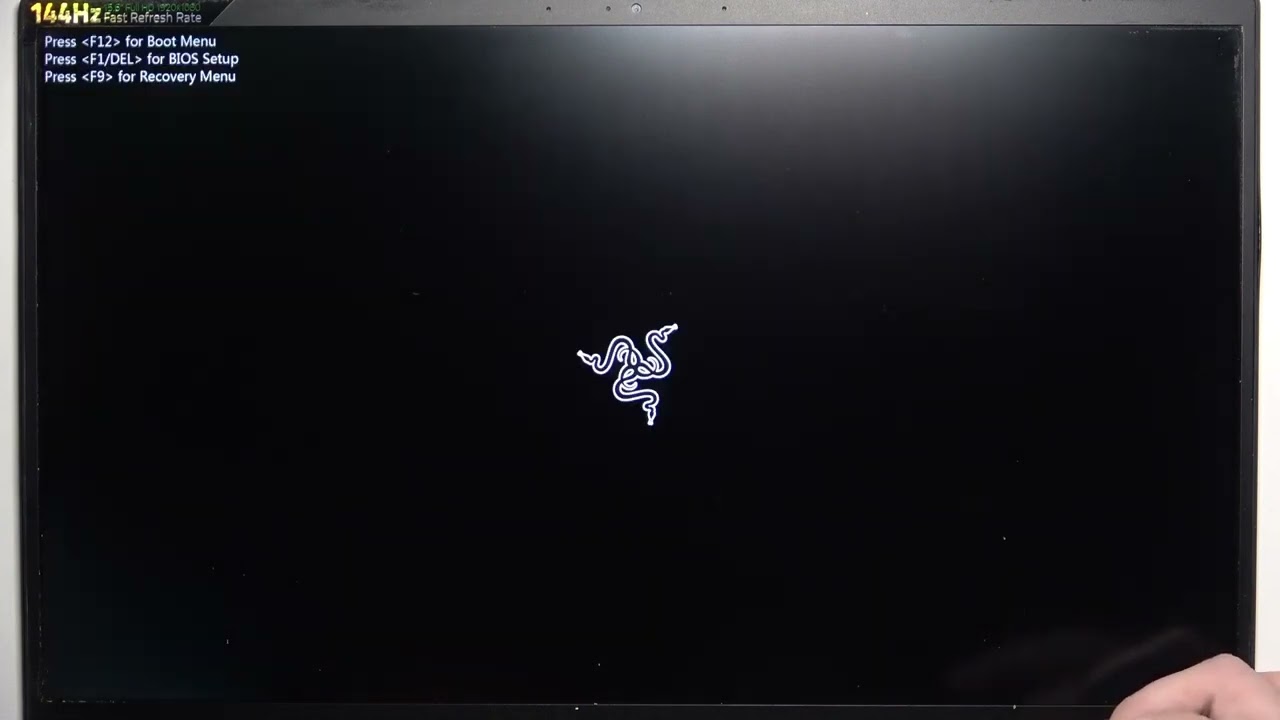
Доступные форматы для скачивания:
Скачать видео
-
Информация по загрузке:









