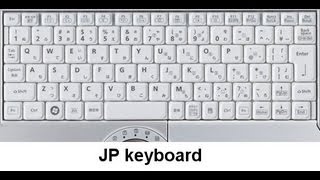How to Change Keyboard Layout to Fix Problem of Typing Special Characters in Windows 10
Автор: Discover You
Загружено: 2023-08-25
Просмотров: 22889
Описание:
Welcome to our step-by-step tutorial on how to change the keyboard layout in Windows 10 to solve the problem of typing special characters! If you find yourself struggling with typing accents, symbols, or characters from different languages, this guide is here to help. In this video, we'll walk you through the process to make typing special characters a breeze.
In this tutorial, you'll learn:
Accessing Language Settings: Discover where to find the settings that control your keyboard layout and input methods.
Adding New Layouts: Learn how to add different keyboard layouts to suit your language or character needs.
Switching Layouts: Follow along as we show you how to seamlessly switch between layouts while typing.
Typing Special Characters: Understand how to type special characters effortlessly with the new layout.
Whether you're communicating globally, learning a new language, or just need quick access to special symbols, our user-friendly guide and clear demonstrations will help you navigate the world of special characters.
Don't forget to subscribe for more Windows 10 tutorials, tips, and tricks, and feel free to leave your questions or comments below. Enhance your typing experience—watch our tutorial and change your keyboard layout in Windows 10 to master special characters. Let's dive in!
Повторяем попытку...

Доступные форматы для скачивания:
Скачать видео
-
Информация по загрузке: