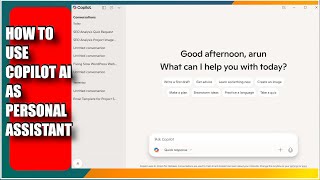How to Record text to speech as mp3 on Mac OS - tips and tricks
Автор: WebMarketersCafe
Загружено: 2015-01-25
Просмотров: 13710
Описание:
You don't need any special software to take any written text, and have it recorded as speech on your Mac.
It really is very simple:
Highlight your text
right-click and choose the last option "add to iTunes as a spoken track"
A window pops up where you can choose the "voice" you want to use.
Click
And "Voilà" your text is now recorded as an mp3 (or whatever form you have choosen in your preferences) in iTunes.
Enjoy.
I'm just getting my site
http://webmarketerscafe.com started, you can support me by liking this video, and subscribing to my channel.
I'll be putting out interesting information for internet marketers
Have a great day!!
If you want to become part of the Video Revolver group you can check it out here: http://sandralikes.com/IVTv5
http://webmarketerscafe.com
/ webmarketerscafe
https://plus.google.com/+Webmarketers...
/ marketerscafe
/ webmarketerscafe
• How to Record text to speech as mp3 on Mac...
Повторяем попытку...

Доступные форматы для скачивания:
Скачать видео
-
Информация по загрузке: