How to Install Windows 11 without TPM 2.0 and Secure Boot?
Автор: RiseWindows
Загружено: 2022-11-09
Просмотров: 179
Описание:
Welcome to the RiseWindows YouTube channel.
In this video, I will show you how to install Windows 11 without TPM 2.0 by Replacing Windows 11 files with Windows 10.
How to install Windows 11 without TPM 2.0 by Replacing Windows 11 files with Windows 10?
It is best to upgrade your Windows OS from Windows 10 to Windows 11 if your computer does not support TPM 2.0. This method will replace some Windows 11 files with windows 10.
For that, follow the upcoming steps:
Now download both ISO files and Windows 10 ISO and Windows 11.
After that, extract both files into a separate folder with the help of WinRAR.
Keep both folders side by side by decreasing their size or dragging them.
Now, press CTRL+A from the computer keyboard in Windows 10 source folder to select all files. After that, press and hold the CTRL key and click on install.wim file to deselect it. The above image is for reference. Then, right-click and select the copy option to copy all files except install.wim from the Windows 10 folder and paste it into Windows 11 source folder.
Next, when prompted, allow replacing all files.
That’s it. Now your file is ready to be installed. If you want to upgrade your computer OS, run the setup file from the Windows 11 folder. Follow the instructions to upgrade your OS from Windows 10 to 11.
That’s all for this article. I hope this article will add some value to your work.
If you are new to this channel, please like, share, and subscribe.
Press the bell icon to get the latest videos directly into your YouTube inbox.
Comment below if you like this video.
Keep watching, learning, and growing.
Thanks for watching.
Subscribe for more videos like this: https://youtube.com/@risewindows?sub_...
#windows #windows11 #windows10 #tpm2
Повторяем попытку...
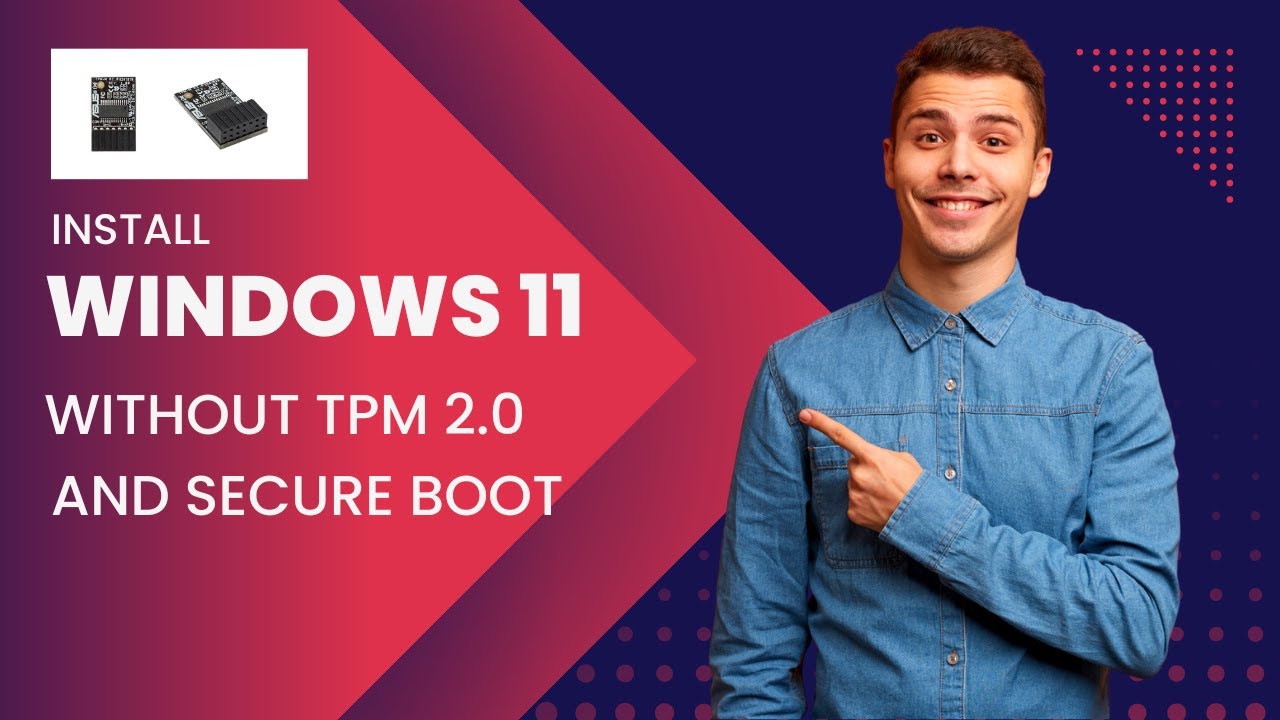
Доступные форматы для скачивания:
Скачать видео
-
Информация по загрузке:









