Tutorial: How to power and program VIEWE ESP32 display ?
Автор: VIEWE - Display Expert
Загружено: 2024-10-25
Просмотров: 269
Описание:
The ESP32 development board can be powered through the USB interface and the development board pins, but when uploading code, pay attention to whether the USB cable is a data cable.
Today's video will use the 1.9-inch ESP32 development board as an example to explain the power supply and download program cable issues.
1、Display: 1.9 Inch 170x320 IPS TFT
2、Touch: Multi-Point Capacitve Touch
3、System:
3.1 ESP32-S3 240Mhz + 8M PSRAM + 16M Flash
3.2 LVGL GUI Library and RTOS
3.3 Arduino and ESP-IDF development platform
3.4 Support 2.4 GHz Wi-Fi ,Bluetooth5(LE) and Bluetooth Mesh
4、Github Demo Code: https://github.com/VIEWESMART/ESP32-A...
Web: https://viewedisplay.com/
Email: [email protected] [email protected]
WhatsApp: 852 66762053
#ESP32Display #LVGL #Arduino #VIEWESmartDisplay #TouchScreen #IOT #ESP32Board #viewedisplay #touchscreendisplay #iot #esp32
#smartdisplay #esp32project
Повторяем попытку...
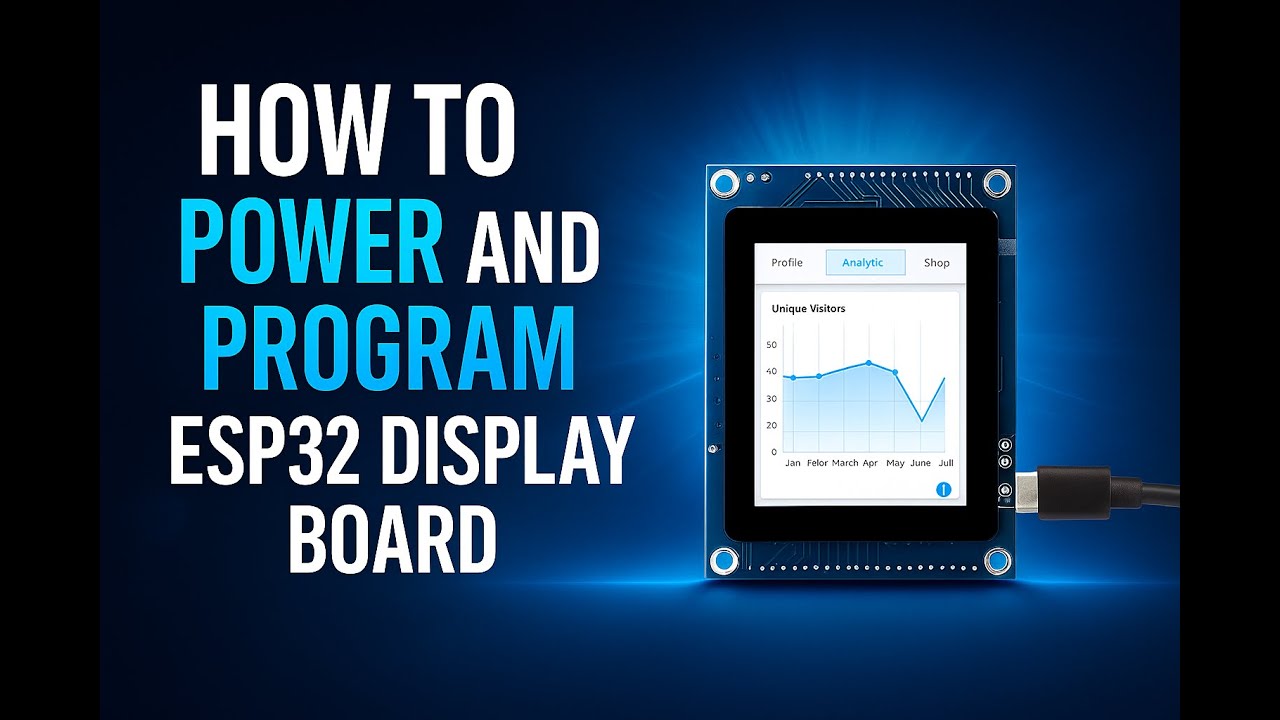
Доступные форматы для скачивания:
Скачать видео
-
Информация по загрузке: