Excel How to create a drop down list - Part 1
Автор: Learn Accounting Finance
Загружено: 2016-10-19
Просмотров: 1001
Описание:
Course Alert:
If you would like to learn in detail, how to calculate income statement variances and the impact they have on sales $, profit $ and profit margin % and ebitda %, and how to explain performance vs budget and prior periods, click on the link for a detailed video course (at a special price). You will also learn how to analyse and present the results of the variances to management and will be able to download solved variance calculation Excel templates. https://ebitda.thinkific.com/courses/...
Looking for more personalized help? Book a meeting with me: https://calendly.com/learnaf
Excel How to create drop down list
Link to Video Dependent Drop down list: • Dynamic Dependent drop down list in Excel ...
Have you ever created a drop down list in Excel? In this video, you will learn how to create a drop down list in Excel 2013. Using these steps you can also create a drop down list in excel 2010 and a drop down list in excel 2007 as well. A drop down list or drop down box is a feature in Excel whereby you can provide a list of Items as the source data that can be used and converted into a drop down menu from which you can select any individual item.
Learn pivot table data crunching business skills here: https://amzn.to/3lgYB5E
Learn all about Excel in one place: https://amzn.to/3laCXQx
/ learnaccountingfinance
https://www.learnaccountingfinance.com
Excel 2013 drop down List
Creating or adding a drop down list is a very useful tool and trick in Microsoft excel, which makes it easier for the user to look at all the available choices before making a selection. It also ensures data accuracy and avoids duplication. How to create a drop down list in Excel.
Add a Drop down list in Excel 2013 using Data Validation feature:
To create a drop down list in Excel 2013, you need to click on Data in the Menu Bar and then click on Data Validation from the available options. In the dialogue box that appears, click on "List"in the Allow Field and then in the "Source" field select the range of data which you intend to use as the source of the dropdown menu or drop down list. Click OK and you are done. Your Excel drop down list is ready.
How to edit a drop down list in Excel
Now you may be thinking how you can edit your drop down list or update it. You can make the drop down list to update automatically by converting the source data into a Table range. This way Microsoft excel automatically picks up any new data added to the range and the drop down list in excel gets updated automatically to update the new data entry.
How to create a dependent drop down list in excel 2013:
Do you know you can also create dependent drop down lists or dynamic drop down lists in excel? This is where the available options in one drop down list update as a result of user selection from another drop down list. This is fun and a key Excel trick to know. Subscribe to my channel and watch more videos on Excel to learn new Microsoft Excel tips and tricks frequently.
Hope you liked the video. Please Click Like and Share with friends.
Thanks and Bye
This video covers questions on excel drop down, drop down list in excel, dropdown excel, how to create a drop down list in excel. drop down menu, drop down box.
Повторяем попытку...
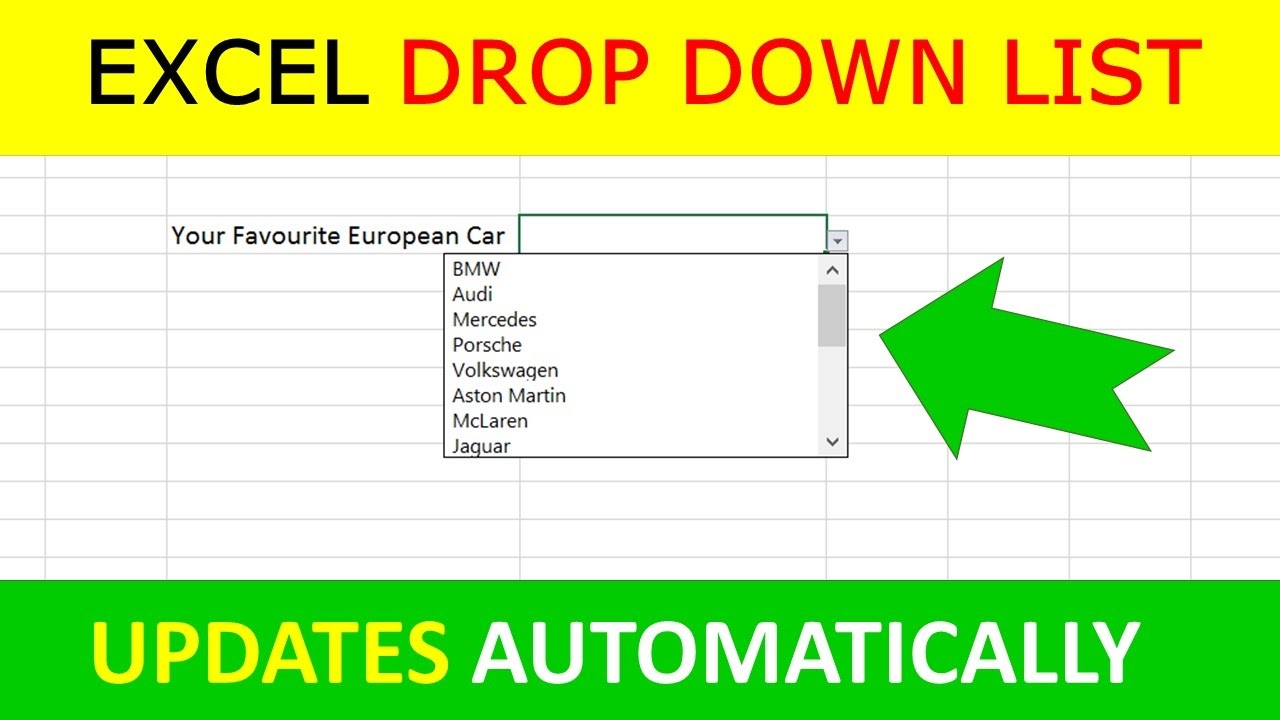
Доступные форматы для скачивания:
Скачать видео
-
Информация по загрузке: