Laravel 6 CRUD APPLICATION in Hindi (How to insert a record in database) - part 3
Автор: PHP TECH LIFE
Загружено: 2019-12-22
Просмотров: 5909
Описание:
"Laravel 6 CRUD Application in Hindi" is a video tutorial series for beginners to learn Laravel from scratch.
Here are the topics we will cover in this video series:-
How to install Laravel via Composer command
What is migration and how to use migration in Laravel
What is Artisan Command and how to use Artisan commands in Laravel
What is routing in Laravel
How to use Query Builder in Laravel
How to use Eloquent ORM in Laravel
How to insert a record in a database in Laravel
How to select records from a database in Laravel
How to update a record in a database in Laravel
How to delete a record in a database in Laravel
How to use a flash session in Laravel.
If you go through all the videos of "Laravel 6 CRUD Application in Hindi" it will guide you, how to create a CRUD application in Laravel. I have explained all the concepts very clearly and in easy language and I am 100% sure it will help you to understand the basics of Laravel.
-------------------------------------------------------------------------------------------------------------------
This is the third part of Laravel 6 CRUD APPLICATION in Hindi (How to insert a record in the database) in this video you will learn how to insert a record in a database.
=================================
Create
=================================
10) Now we will create function call "addArticle" in ArticleController that will show add article form.
We will also create a route that will be connected with "addArticle".
11) Now we will create a add.blade.php file in views folder, here we will create our add form. You must create a CSRF filed here otherwise it will not work.
@csrf
12) Now we will create a "saveArticle" method that will save article to database and we must create a route too.
13) NOw we will create a model called "Article" with the help of artisan command
php artisan make:model Article
14) Now in "saveArticle" method of ArticleController will write the code to save a record to DB.
15) We will redirect user with flash message, your record has been added successfully.
=========================================
=========================================
If you have any questions, please post your comment and I will try to help you asap. And please don't forget to Like, Subscribe & Share.
My other videos:-
Simple Blog Application in Codeigniter (Video Series)
• Simple Blog Application In Codeigniter (Co...
Simple Ajax Codeigniter CRUD Application in Hindi (Video Series)
• Simple Ajax Codeigniter CRUD application i...
🔶 Keywords 🔶
#laravel
#laraveltutorial
#laravel_crud
🔶 Youtube Equipments:-
1) 2020 Apple Mac Mini ♦︎ https://amzn.to/3yuisa9
2) WD Elements USB 3.0 1TB Portable External Hard Drive ♦︎ https://amzn.to/3Ro8Ru6
3) JBL Headphone ♦︎ https://amzn.to/3AKz7Jg
4) Dell E2420HS 24 Inch (60.9 cm) FHD (1920 x 1080) LED Backlit LCD IPS Monitor https://amzn.to/3RojihB
5) boAt Rockerz 450 ♦︎ https://amzn.to/3PdNR7M
🔶 Microphone
1) Boya BYM1 Omnidirectional Lavalier Condenser Microphone ♦︎ https://amzn.to/3ySYk32
2) Maono AU-903 Portable USB Microphone ♦︎ https://amzn.to/3c28WDO
🔶 Keyboard
1) Logitech K120 Wired Keyboard for Windows ♦︎ https://amzn.to/3nV2bWQ
2) HP K500F Gaming Keyboard ♦︎ https://amzn.to/3yuVlMT
3) Apple Magic Keyboard with Numeric Keypad ♦︎ https://amzn.to/3yvuakW
Повторяем попытку...
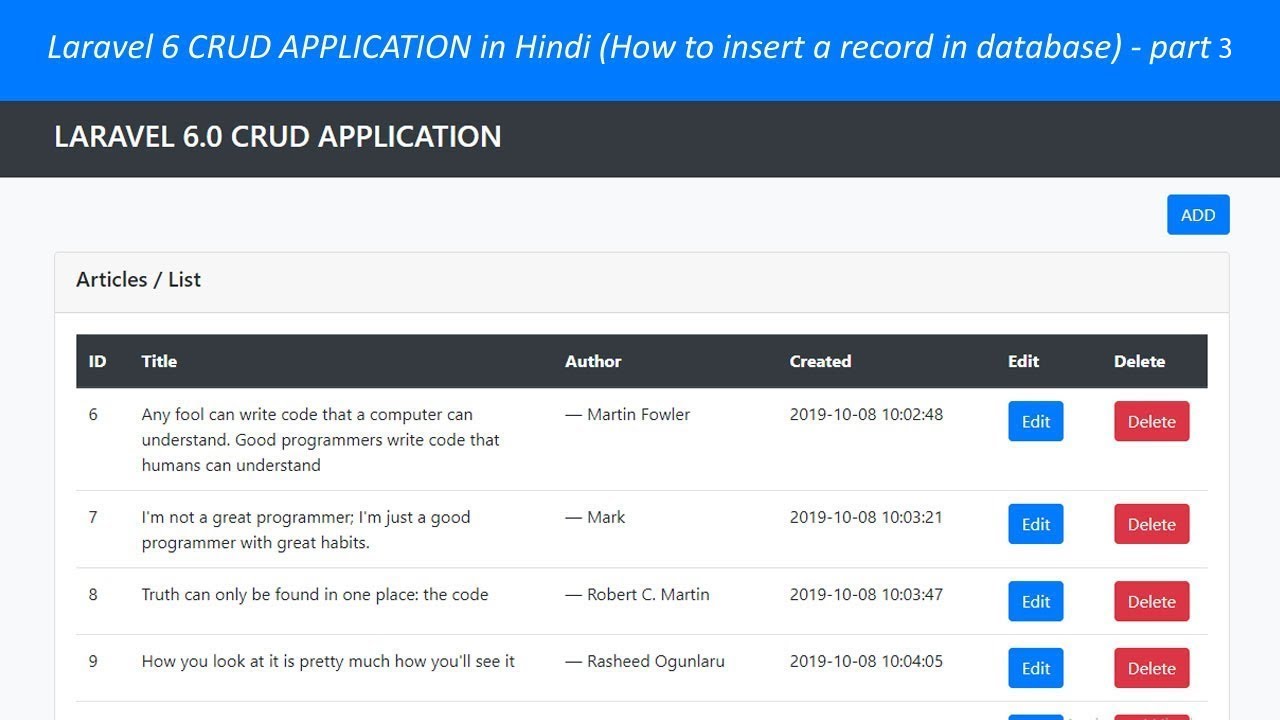
Доступные форматы для скачивания:
Скачать видео
-
Информация по загрузке: