Why is my Tkinter canvas not allowing me to scroll all the way down after generating new widgets?
Автор: Emrah KAYA
Загружено: 2024-10-14
Просмотров: 4
Описание:
Hello everyone! I hope this video has helped solve your questions and issues. This video is shared because a solution has been found for the question/problem. I create videos for questions that have solutions. If you have any other issues, feel free to reach out to me on Instagram: / ky.emrah
Below, you can find the text related to the question/problem. In the video, the question will be presented first, followed by the answers. If the video moves too fast, feel free to pause and review the answers. If you need more detailed information, you can find the necessary sources and links at the bottom of this description. I hope this video has been helpful, and even if it doesn't directly solve your problem, it will guide you to the source of the solution. I'd appreciate it if you like the video and subscribe to my channel!Why is my Tkinter canvas not allowing me to scroll all the way down after generating new widgets?
import tkinter as tk
from tkinter import *
from tkinter import ttk
from datetime import datetime
import ttkbootstrap as ttk
from ttkbootstrap import window
import pandas as pd
import calendar
import random
from tkinter import font
import tkinter.messagebox as tkmb
root = ttk.Window(themename="darkly")
root.title("shifts_scheduler")
w_int = root.winfo_screenwidth()
h_int = root.winfo_screenheight()
root.geometry(f"{w_int}x{h_int}")
root.update_idletasks()
root.resizable(True, True)
Create a canvas and a vertical scrollbar
canvas = ttk.Canvas(root, width=root.winfo_screenwidth(), height=root.winfo_screenheight())
Create a frame inside the canvas
master_window = ttk.Frame(master=canvas, )
master_window.bind(" Configure ", lambda e: on_frame_configure(canvas))
Pack the frame into the canvas and center it horizontally
canvas.create_window((root.winfo_screenwidth() // 2, 0), window=master_window, anchor="n")
canvas.grid(row=1, column=1, rowspan=6, padx=0, pady=0)
scrollbar = ttk.Scrollbar(master=root, orient="vertical", command=canvas.yview)
canvas.configure(yscrollcommand=scrollbar.set)
scrollbar.grid(column=1, row=0, sticky="ne")
root.grid_rowconfigure(0, weight=1)
root.grid_columnconfigure(0, weight=1)
canvas.bind(" Configure ", lambda e: on_frame_configure(canvas))
Track the entries in a dictionary keyed by the row number
max_entries = {}
worker_entries = []
workers_data = []
workers_list = []
def on_frame_configure(canvas):
Reset the scroll region to encompass the inner frame
canvas.configure(scrollregion=canvas.bbox("all"))
def max_box(mvar, row):
if mvar.get() == 1:
Create a new Entry widget for the given row
max_entry = ttk.Entry(master=generated_frame, font="Calibri 14")
max_entry.grid(row=row, column=7, padx=10, pady=10)
max_entries[row] = max_entry # Store it in the dictionary
else:
Destroy the entry if it exists and remove it from the dictionary
if row in max_entries:
max_entries[row].destroy()
del max_entries[row]
def is_weekend(date_str):
date_obj = datetime.strptime(date_str, '%d %m %Y')
day_num = date_obj.weekday() # 0 for Monday, 1 for Tuesday, ..., 6 for Sunday
return day_num = 5 # Returns True if it's Saturday or Sunday, indicating a weekend
def day_of_week(date_str):
date_obj = datetime.strptime(date_str, '%d %m %Y')
day_num = date_obj.weekday() # 0 for Monday, 1 for Tuesday, ..., 6 for Sunday
return day_num
def get_days_in_month(year_int, month):
return calendar.monthrange(year_int, month)[1]
def generate_workers():
global worker_entries # Declare global at the start of the function
number_workers = workers_int.get()
Destroy all previous widgets in the generated frame
for widget in generated_frame.winfo_children():
widget.destroy()
Reset the max_entries dictionary and worker names list
max_entries.clear()
worker_entries.clear() # Clear the list to avoid old entries
workers_data.clear()
workers_list.clear() # Clear the worker data list
Clear the worker data list
Generate labels and entries for each worker
tested_label = ttk.Label(master=generated_frame, text="✔", font="Calibri 21")
untested_label = ttk.Label(master=generated_frame, text="❌", font="Calibri 15")
name_labelSource of the question:
https://stackoverflow.com/questions/7...
Question and source license information:
https://meta.stackexchange.com/help/l...
https://stackoverflow.com/
Повторяем попытку...
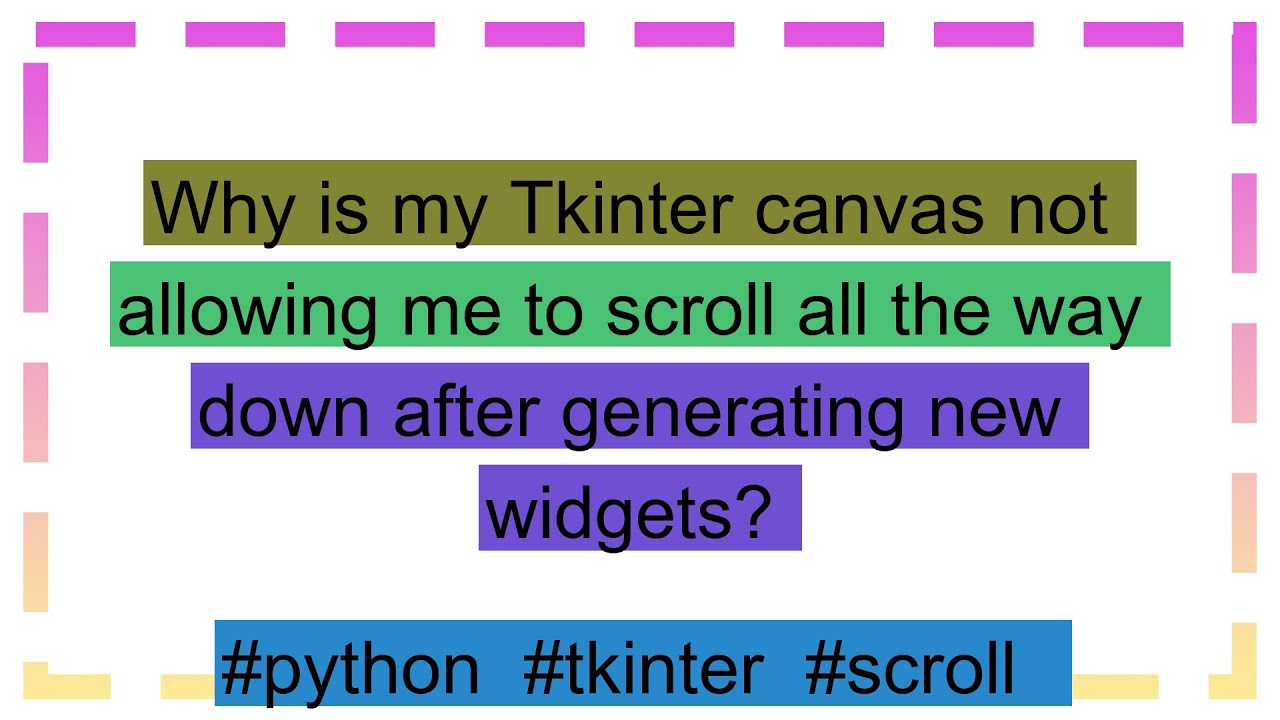
Доступные форматы для скачивания:
Скачать видео
-
Информация по загрузке:









