R060 6.2.1.5 MAX Function
Автор: Danderson2472
Загружено: 2025-10-21
Просмотров: 0
Описание:
R060 6.2.1.5 MAX Function: Find the Largest Value Instantly
Stop the tedious scrolling! If you are working with spreadsheets full of sales figures, test scores, or any massive column of data, the MAX function is the simple, elegant solution to working smarter and faster.
This video introduces the MAX function, one of Excel's most useful tools, designed to instantly scan a range of values and return the single largest number.
What You Will Learn:
Basic Formula Construction We build the formula together, demonstrating how ridiculously easy it is to use. Learn the basic syntax, such as using A2:A6 to define the range you want Excel to scan. The MAX function guarantees accuracy and saves time compared to manual scanning.
Flexibility and Arguments The MAX function is flexible and can handle up to 255 different arguments, allowing you to compare separate ranges of cells and individual numbers all within a single formula. We show you how to compare the numbers in your list against an external number, like a sales target, to find the true maximum value.
Crucial Rules: MAX vs. MAXA The standard MAX function is a number purist; it is laser-focused on numbers. Understanding these rules is critical to avoiding weird results:
• MAX completely ignores empty cells.
• MAX skips right over text.
• MAX ignores logical values like TRUE or FALSE.
If you need to include logical values in your calculation—for example, treating TRUE (finished task) as the number one—you need the MAX function's cousin: MAXA.
Pro Troubleshooting Tip A key detail to remember straight from the official documentation: If you point the MAX function at a range that has no numbers at all (it is all text or empty cells), it will not give you an error message. It will simply return zero.
Think of MAX as a building block. Mastering it is the foundation for more advanced automated analysis, such as combining it with an IF function to automatically assign a top performer reward to the highest sales number.
Start using this simple function today to instantly guarantee accuracy and unlock more powerful data analysis.
Повторяем попытку...
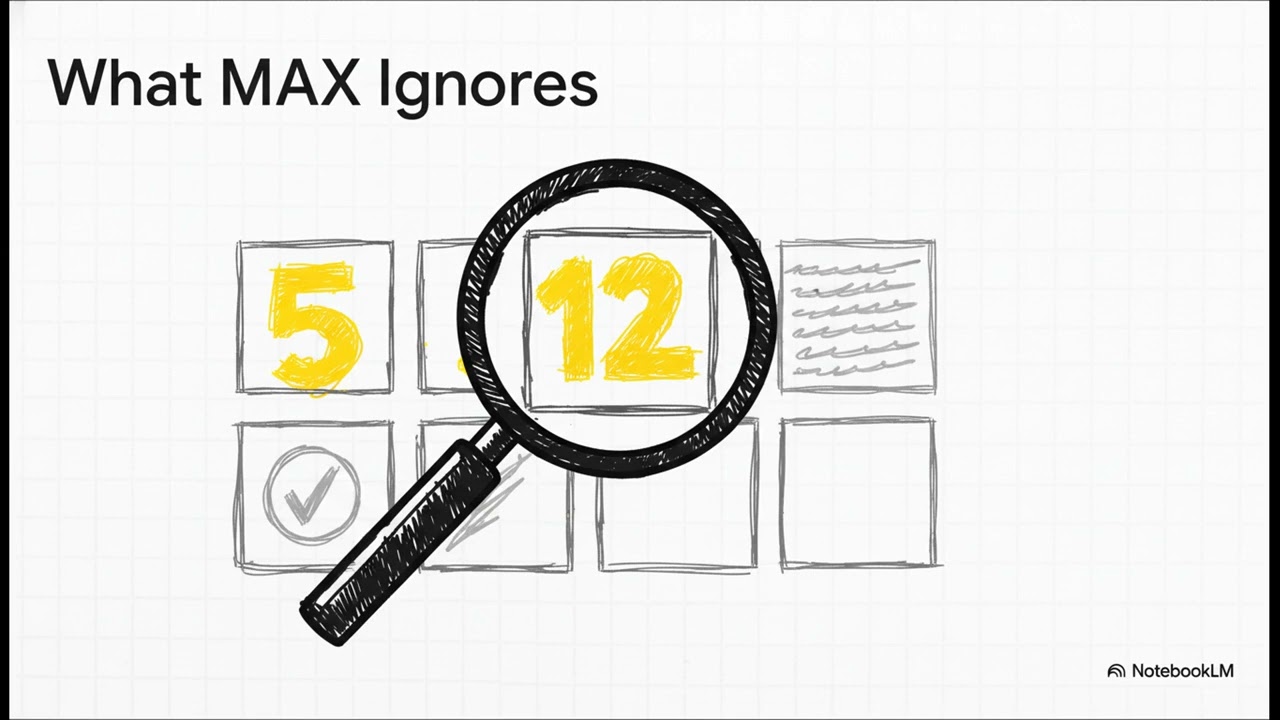
Доступные форматы для скачивания:
Скачать видео
-
Информация по загрузке: