Custom Rig UI Tutorial for Blender
Автор: BlueEvilGFX
Загружено: 2024-08-09
Просмотров: 5222
Описание:
[Video Description]
• contact: Discord - / discord
• programs I use:
• Blender
• OBS
• Affinity Photo
• Davinci Resolve
This tutorial shows you how to create your own custom UI for any of your blender rigs. It will teach you the basiscs for accessing and displaying properties as well as a "texture changer" which lets you easily change textures of materials in the UI. I will create a little script for a Minecraft rig as an example. Little python knowledge would make it easier for you ;)
Blender API Documentation: https://docs.blender.org/api/current/...
__________________
Used Music:
🔻
Departure to the West: • princess mononoke lofi ~ departure to the ...
🔺
🔻
"Lakey Inspired - Blue Boi" is under a Creative Commons (BY-NC 3.0) license. https://creativecommons.org/licenses/...
Music powered by BreakingCopyright: • [Non Copyrighted Music] Lakey Inspired - B...
🔺
🔻
"Vlad Gluschenko - Peace" is is under a Creative Commons (CC BY 3.0) license. https://creativecommons.org/licenses/...
Terms of Use: https://vladgluschenkomusi.wixsite.co...
Music promoted by BreakingCopyright: • 🕊️ Peaceful & Lofi (Royalty Free Music) - ...
🔺
🔻
"Purrple Cat - Meteorites" is is under a Creative Commons (CC BY-SA 3.0) license. https://creativecommons.org/licenses/...
Music promoted by BreakingCopyright: • ☕️ Coffee Shop & Cafe (Royalty Free Music)...
🔺
🔻
"Rexlambo - I'm Falling" is under a Creative Commons (BY 3.0) license. https://creativecommons.org/licenses/...
Music powered by BreakingCopyright: • 🌻 Emotional Lofi & Chill Bass (Music For V...
🔺
🔻
"Blue Boi" by LAKEY INSPIRED
Music: • [No Copyright Music] Chill Lofi Hip Hop Be...
🔺
🔻
"This time of the year" by Dj Quads
• [Non-Copyrighted Music] Chill Jazzy Lofi H...
🔺
🔻
"Sleep Away" by Evol
• Chill Jazzy Lofi HipHop Beat FREE (No Copy...
🔺
🔻
"Consideration" by Low Frequency Music
• [No Copyright Music] Consideration - Chill...
🔺
🔻
"Reminiscent Remix" by Idyllic
• Chill Jazzy Lofi Hip-Hop Beat FREE (No Cop...
🔺
__________________
Chapters:
0:00 Introduction
0:25 Rig ID explanation
0:44 Blender Settings for scripting
1:20 Creating the Rig ID
1:48 Creating the script , panel class
5:06 Different UI components
5:40 Nesting UI components
6:20 Writing a label
7:05 Using an icon for a label
8:20 Accessing and displaying rig bone properties
13:55 Showing bone layers and their visibility settings
15:20 Showing material settings inside the UI, usage of a material object
19:19 Image changer
25:44 Convert script into an addon
27:15 Blender API Overview
28:15 Ending
Повторяем попытку...
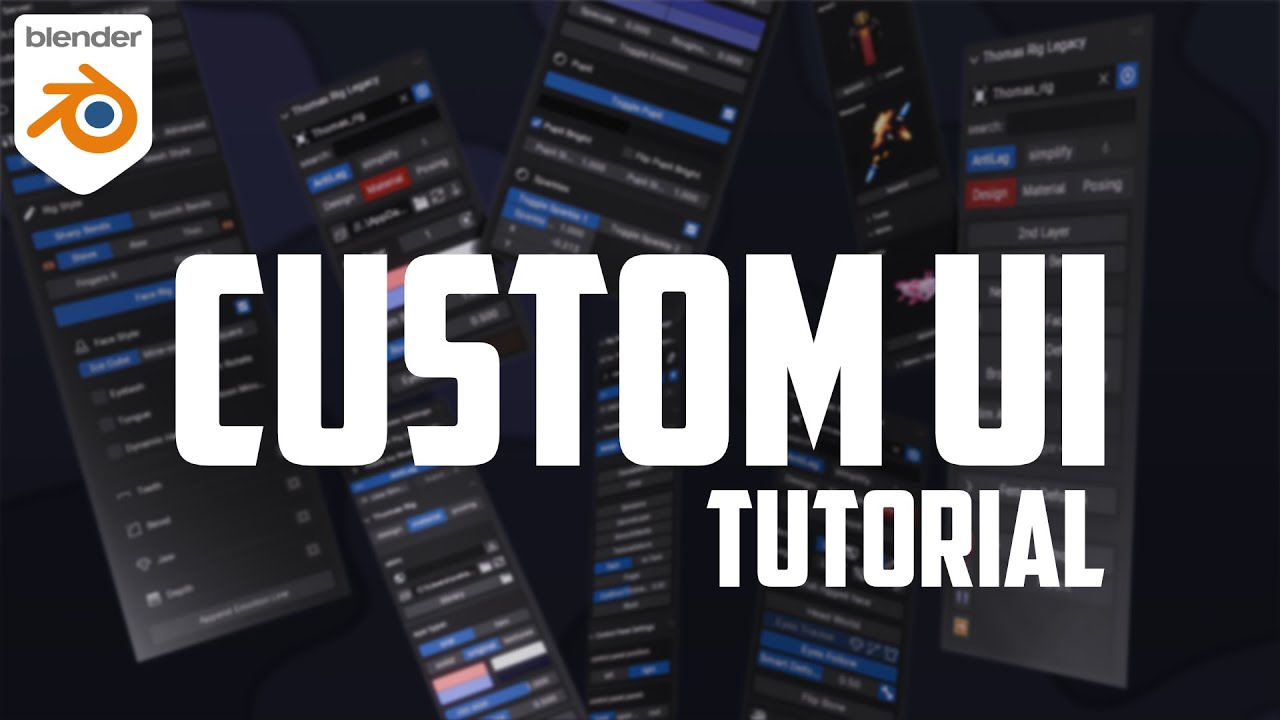
Доступные форматы для скачивания:
Скачать видео
-
Информация по загрузке: