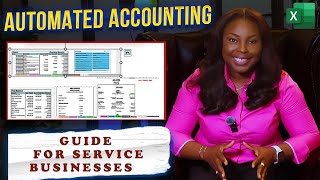Power BI Project: Build an Actual vs Budget Dashboard! (End-to-End Beginner Tutorial)
Автор: Ayotunde Ajibola
Загружено: 2025-06-01
Просмотров: 379
Описание:
Power BI Project: Build an Actual vs Budget Dashboard! (End-to-End Beginner Tutorial)
In this beginner-friendly Power BI tutorial, you'll learn how to build a complete Actual vs Budget Dashboard from start to finish. This project is ideal for anyone who wants to create professional, finance-focused dashboards with advanced formatting and stunning design elements
🎯 What You'll Learn in This Power BI Tutorial: ✅ Import and clean data with Power Query
✅ Build KPI cards for Actuals, Budgets & Variance
✅ Create income vs budget and expense vs budget bar charts
✅ Apply conditional formatting to variance values
✅ Use SVG images to create custom donut and bar charts for budget progress
✅ Add dynamic headers and visuals based on user selections
✅ Create interactive tooltips and slicers (Year, Month, Project)
✅ Add icons and buttons to display detailed project-level information
✅Design stunning backgrounds in PowerPoint to elevate your dashboard’s aesthetics.
📊 Whether you're a beginner or looking to refine your Power BI skills, this tutorial is packed with actionable tips and creative techniques. Watch now to transform your supply chain data into actionable insights!
------------------------------------------------------------------------
📁 Dataset - https://shop.beacons.ai/ayotundeajibo...
Icon website- www. icons8.com
👉🏻 CHECK OUT MY OTHER TUTORIALS:
✅ Power BI & SQL Integration:
• Power BI & SQL | Data Analyst Portfolio Pr...
✅ Power BI | Beginner to Pro - Part 2:
• Power BI Tutorial - Beginner to Pro |...
✅ Excel Interactive Finance Dashboard -
• How to build Dynamic & Interactive Fi...
✅ Boost Excel Skills with Chat GBT -
• Boost your Excel Skills with ChatGBT
✅ Excel Shortcuts -
• Excel Shortcuts - Made Easy!
🎥 My Filming Gear 🎥
For those interested in the technical side of our tutorials, or if you're looking to create your own content, here are the tools I use to make these videos possible. By purchasing through these links, you not only support our channel at no extra cost but also get to use some of the best equipment I personally recommend.
Camera: The clarity of our videos is thanks to the Canon camera which captures crisp, clear video effortlessly. Check it out here: [https://amzn.to/4dxaMXa]
Lens: I use the [Lens Model] for that perfect focus and depth of field that makes our visuals pop. Find it here:
1. Sigma Lense - [https://amzn.to/4eMYXgz]
2. Canon Lense - [https://amzn.to/47S9dlB]
Microphone: To ensure you can hear me loud and clear, I rely on the Rhode & Neewer. It's great for crisp audio. Available here: [https://amzn.to/3XRCCrh] [https://amzn.to/3XQXeA5]
Teleprompter: For those times I need to stick to the script, the Glide Gear is my go-to. See it here: [https://amzn.to/3YaTLg7]
Lighting: Good lighting is crucial, and the Falcon Eyes & YONGNUO helps illuminate our set beautifully. Grab yours here: [https://amzn.to/47Rv3FO] [https://amzn.to/3TOC6cI] RBG Light:https://amzn.to/3XMRs2t
Tripods: Stability is key in video production, and the Neewer provides just that. It's sturdy and reliable, perfect for every shoot. Check it out here: [https://amzn.to/3TVZFAm]
Storage (SSD): With all the footage we shoot, reliable storage is a must. The Crucial X6 1TB Portable SSD offers ample space and quick data access. Available here: [https://amzn.to/3Y7OY01]
#dataanalysis #dashboarddesign #datavisualization #powerbiproject #powerbidashboard #powerbitutorial #powerquery #finance #financial #budget #powerbiforbeginners #excelforbeginners #datascienceprojects #dataanalytics #dataanalyst #stepbystep #excel #powerpoint #DataAnalyticsUSA #BusinessAnalyticsUSA #USABusinessIntelligence #TechCareersUSA #ActualVsBudget #executive #svg #KPIcards #budgettracking
CHAPTERS
Intro
Create Background on Power Point
Import Dataset, Data Cleaning and Data Transformation
Create Measures
Data Visualization
Повторяем попытку...

Доступные форматы для скачивания:
Скачать видео
-
Информация по загрузке: