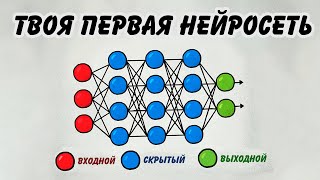#2. Quiz Game in Unity in Hindi - Setup scenes and build menu screen
Автор: Tubelight Apps
Загружено: 2020-03-28
Просмотров: 1052
Описание:
In this video, we will learn how to set up scenes and build a menu screen for a Quiz Game in Unity, all explained in Hindi. Explore the process of creating interactive scenes and designing a user-friendly menu interface to enhance player experience. From scene organization to button placement, we'll cover essential steps to create a polished menu screen. Get ready to dive into Unity game development in Hindi and elevate your game design skills. Let's dive into the intricacies of setting up scenes and building a menu screen!
We provide the code link used in this video below.
Download the code from here
https://github.com/mnkrana/quiz-game.git
Join the Discord channel for any game development related topics or queries.
/ discord
That's all for this tutorial! If you found it helpful, don't forget to subscribe to our channel for more Unity tutorials in Hindi. Like and share this video with your friends, and stay tuned for the next part. Thanks for watching, and happy game developing!
#UnityTutorial #UnityInHindi #QuizGame #Unity3D #GameDevelopment #GameDesign #UnityProgramming #MenuScreen #SceneSetup #UnityMenu #GameUI #UnityAssets #GameArt #UnityLearning #GameProgramming #UnityHelp #UnityTutorials #GameCreation #UnityGameDev #GameDevLife #GamingCommunity #IndieGames #2DGameDev #UnityDevelopment #GameDeveloper #GameDesigning #UnityProjects #GameMaker #IndieDevHour #GameDevWorld #GameDevHQ #GameTips #GameDevStudio #GameDevJourney #GameDevResources #gamedevelopment Challenges #GameDevProjects #UnityCoding #UnityScripting #UnityGameDesign #UnityDevelopmentTutorial #GameDevelopmentTutorial #GameDevelopmentGuide #GameDesignTutorial
Повторяем попытку...

Доступные форматы для скачивания:
Скачать видео
-
Информация по загрузке: