The Best AI Tools to Manage Your Email Inbox
Автор: AI Mastermind
Загружено: 2025-02-23
Просмотров: 3334
Описание:
Tony DeSimone discusses three increasingly efficient generative AI methods to handle email responses—using ChatGPT manually, integrating AI like Microsoft Copilot or Google Gemini into email systems, and employing Fyxer AI for automated drafting—each with varying costs and levels of convenience.
Summarized Timeline:
00:01: Tony introduces generative AI for email, noting a common question about tools that can fully automate email tasks (read, write, send), clarifying no such tool exists yet.
00:22: He previews three methods to improve email efficiency, each faster but with trade-offs like cost.
00:34: The methods decrease in time required but increase in convenience cost:
00:41: Using ChatGPT manually (copy-paste email, add conditions like availability, review, and send).
00:57: Using AI integrated into email systems (e.g., Microsoft Copilot or Google Gemini).
01:06: Using a separate AI tool (later revealed as Fyxer AI) that connects to email and responds autonomously.
01:06: Example email demo begins with ChatGPT method—copying an email requesting a meeting, prompting ChatGPT with availability (e.g., Tuesday 9 a.m., Wednesday 11 a.m., Friday 1 p.m.), reviewing, and pasting back into email (noted as time-consuming at 02:13).
02:53: Second method—AI integrated into email (e.g., Copilot for Outlook or Gemini for Google Workspace, $20/month each), where AI reads emails and suggests responses with calendar integration, saving time but requiring manual input (03:51).
04:30: Third method—Fyxer AI, a standalone tool costing $27.50-$46/month after a free trial, connects to Gmail/Outlook, auto-drafts responses, integrates with calendars, and ensures data security (GDPR, HIPAA, SOC 2 compliant, 05:05).
06:11: Fyxer setup involves linking email/calendar, setting preferences, enabling drafts, and optionally adding signatures or meeting transcription (07:33).
07:54: Fyxer demo—drafts appear in the email drafts folder for review/edit; it suggests meeting times (e.g., Tuesday 9 a.m.) and auto-generates follow-ups or calendar invites (08:58).
09:54: Tony recommends trying Fyxer’s free trial for its efficiency gains.
Повторяем попытку...
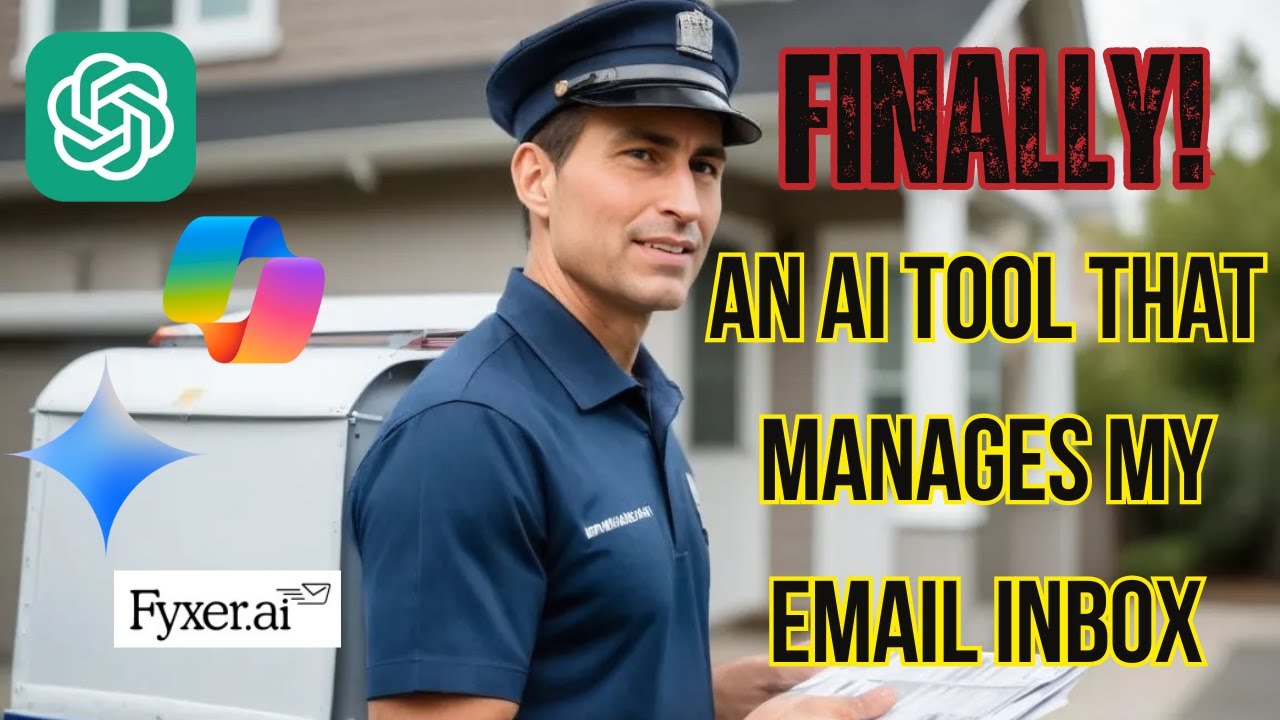
Доступные форматы для скачивания:
Скачать видео
-
Информация по загрузке: