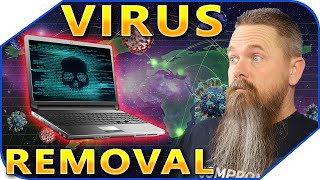How to remove ANY Windows Virus (For Free)
Автор: Eric Parker
Загружено: 2025-02-10
Просмотров: 52499
Описание:
Remove Malware with Free Tools
Expand for Links
Second Opinion Scanners:
Emisoft Emergency Kit - https://www.emsisoft.com/en/home/emer...
Sophos Scan and Clean - https://www.sophos.com/en-us/free-too...
Boot Drive:
Microsoft Defender offline Mode - https://learn.microsoft.com/en-us/def...
Manual Power Tools:
FRST - https://www.bleepingcomputer.com/down...
Official Discord Server - / discord
Learn Reverse Engineering - https://skool.com/ericparker
Follow me on X - / atericparker | atericparker.bksy.social
What is malware?
Malware, short for malicious software, is any software intentionally designed to cause harm or exploit computer systems, networks, or users. Malware encompasses various types, each with unique characteristics and threats. Understanding these distinctions is essential for maintaining digital security.
A computer virus is a specific type of malware capable of replicating itself by attaching to legitimate programs or files. Once activated, viruses can corrupt data, degrade system performance, or even disable systems entirely. They spread primarily through downloads, email attachments, and removable drives. Effective antivirus software and cautious internet usage significantly reduce the risk of infection.
Spyware, another prevalent malware type, secretly gathers user information without consent. It monitors browsing habits, captures personal data such as passwords and financial details, and often transmits this sensitive information to cybercriminals. Spyware usually infiltrates systems via deceptive downloads, suspicious email links, or software bundled with legitimate applications. Regular system scans and anti-spyware tools are crucial to detecting and removing spyware.
Other notable malware types include ransomware, which encrypts data and demands payment for restoration; adware, which displays intrusive advertisements to generate revenue; and trojans, malicious programs disguised as legitimate software. Awareness and proactive measures such as keeping software updated, employing robust security solutions, and educating oneself about cyber threats are fundamental in safeguarding against malware attacks.
How do you detect if your computer has malware or is hacked?
In this video I show you how to use free tools such as Emisoft Emergency Kit and Sophos Scan and Clean to easily remove malware. Other free second opinion scanners include Malwarebytes, HitmanPro, Norton Power Eraser, and Kaspersky Virus Removal Tool. These additional scanners can help confirm infections, identify threats that your primary antivirus may have missed, and provide peace of mind that your computer is secure. Regularly running these tools, especially if you notice unusual activity, such as slow performance, unexpected pop-ups, unknown programs running in the background, or strange network activity, can ensure your system stays safe and protected.
If none of those show up and you're still concerned, you may also be interested in this video where I go over some heuristics I use to detect threats. - • How to Check if your PC is Hacked
(C) Eric Parker 2024
Повторяем попытку...

Доступные форматы для скачивания:
Скачать видео
-
Информация по загрузке: