How To Rename Your Windows PC In Windows 11 *2024
Автор: No Rest For The Wicked
Загружено: 2023-08-08
Просмотров: 468
Описание:
How To Rename Your Windows PC In Windows 11 *2024
This is a video tutorial on how to change your PC's name in Windows 11.
Simple Steps
1. Right click on the "Start Icon" in the taskbar.
2. Click on "Settings".
3. In the left side pane make sure you are on the "System" tab.
4. In the center pane scroll to the bottom and click on "About".
5 At the top you will see the computer name, at the right side click on "Rename this PC".
6. In the dialog box that opens, type the new name and click on "Next".
Chapters
0:00 How To Rename Your Windows PC In Windows 11
0:29 Right Click On The Start Icon And Choose Settings
0:51 Scroll To The Bottom And Click On About
1:12 Click On Rename This PC
1:22 Type The New Name And Click On Next
#windows11 #howto #norestforthewicked
Email me at: [email protected]
Visit my Reddit page at: / techtalktutorials
Visit Me On Reddit At / no_restforthewicked
Follow Me On Facebook At / no-rest-for-the-wicked-104557294721998
how to rename your pc,How to change your pc name,how to rename a windows 11 pc,change your pc name,windows 11 rename,windows 11 quick scan,windows 11,microsoft windows 11,how to,tutorial,video tutorial,windows 11 tutorial,Windows 11 video tutorial,totorial,tootorial,tutoral,video tutorial,windows 2022
how to rename your pc,How to change your pc name,how to rename a windows 11 pc,change your pc name,windows 11 rename
Повторяем попытку...
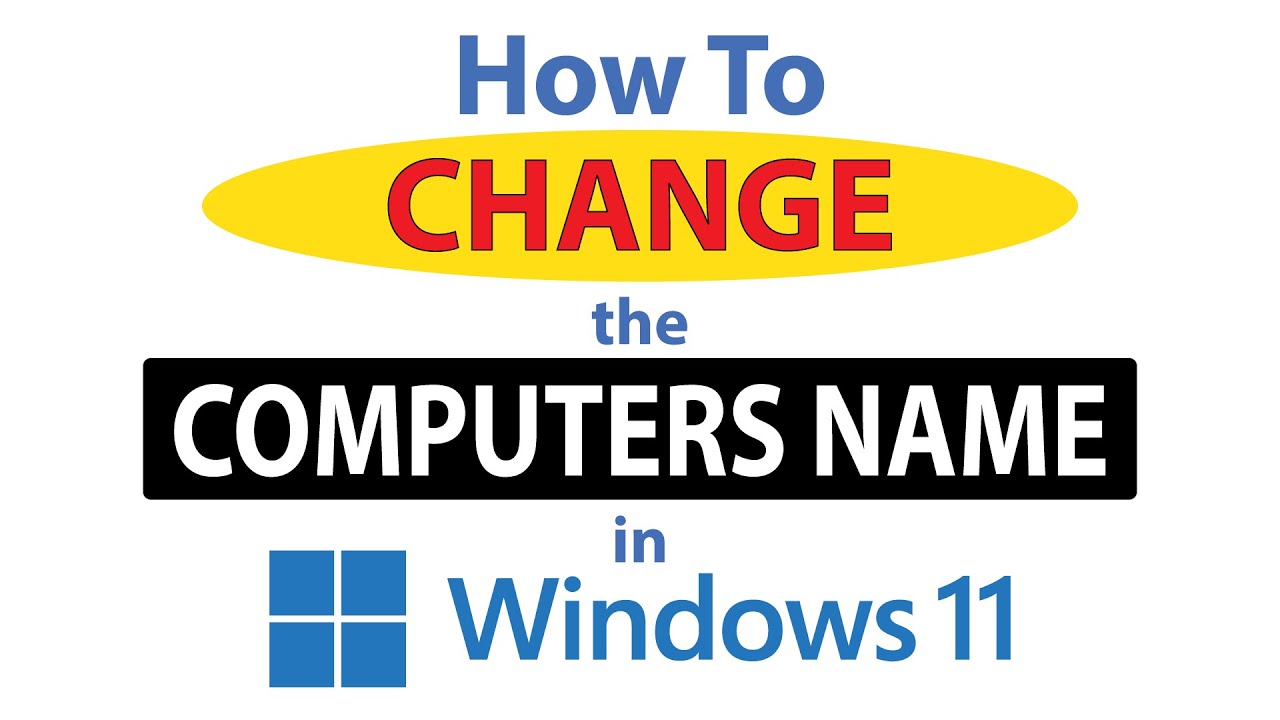
Доступные форматы для скачивания:
Скачать видео
-
Информация по загрузке: