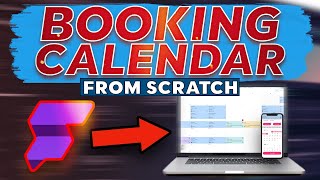How to Use the Slidable List Widget in FlutterFlow | Swipe to Delete, Edit & More!
Автор: Fluxcode
Загружено: 2025-02-17
Просмотров: 571
Описание:
Learn how to use the Slidable List Widget in FlutterFlow to create interactive lists with swipe actions! This tutorial covers customization, action buttons, and dynamic data integration. 🚀
🚀 Want to add swipe actions like delete, edit, or archive to your lists?
The Slidable List Widget in FlutterFlow makes it easy to create interactive lists with swipe gestures, perfect for email apps, task managers, chat lists, and more.
In this tutorial, we’ll explore how to customize the Slidable List Widget, add left/right swipe actions, and integrate Firestore for dynamic list updates.
🔹 What You’ll Learn:
✅ Basics of the Slidable List Widget
✅ Adding swipe actions (delete, edit, archive, etc.)
✅ Customizing icons, colors, and animations
✅ Connecting with Firestore for real-time updates
✅ Best practices for interactive UI design
🔥 Don't forget to LIKE 👍, SUBSCRIBE ✅, and TURN ON NOTIFICATIONS 🔔 for more FlutterFlow tutorials!
#FlutterFlow #Flutter #SlidableListWidget #SwipeActions #UIUX #MobileDevelopment #AppDesign #FlutterUI #NoCode #FlutterFlowTutorial #FlutterFlowWidgets #FluxCode
Повторяем попытку...

Доступные форматы для скачивания:
Скачать видео
-
Информация по загрузке: