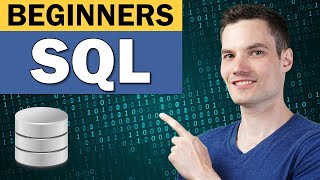Create Mysql Database and User Plesk : DomainRacer
Автор: DomainRacer
Загружено: 2019-07-13
Просмотров: 2408
Описание:
• Create MySQL/MS-SQL databases in Plesk hosting
You can create and remove databases in Websites & Domains-Databases.
You can create a database by specifying its name. If your subscription grants you the corresponding permission, you can choose a database type and the database server on which the database should be created.
You can select a website on which the database will be used in the Related site box. This is convenient if you have a lot of sites and databases because you will see which database is used by which site right on the Databases page.
1. Log into your Control Panel.
2. Click on Databases.
3. Click on the Add New Database icon.
4. Next, to Database Name enter the name you want to use and password.
5. Click on OK.
6. you will see the new MySQL database user added in Plesk.
• To Add a User to the Database
1. Under Users, select Create a database user.
2. Enter a Database user name in the field provided, assign a New password for this user, and re-enter the password in the Confirm password field.
3. Select or deselect User has access to all databases within the selected subscription, according to the user the privilege you would like to grant this user.
4. Under Access control, select or deselect the permitted actions you would like to further grant the user within the database.
5. Click OK to save.
You now know how to create a MySQL database and user in Plesk.
Повторяем попытку...

Доступные форматы для скачивания:
Скачать видео
-
Информация по загрузке: