Building the Shortcut Menu Using Plug-Ins in LabVIEW
Автор: Rashid Malik
Загружено: 2019-11-19
Просмотров: 401
Описание:
Building the Shortcut Menu Using Plug-Ins in LabVIEW
We can specify how and when our custom item appears in the shortcut menu of the front panel or block diagram objects. We also can create plug-ins that build the shortcut menu in the following ways:
Add custom items, conditionally, to object types.
Toggle transaction behavior of plug-ins.
Add multiple custom items.
Remove items.
We modify the block diagram code (of the plug-in vi that the plug-in utility) to build the shortcut menu. We can refer to the block diagram comments for tips on modifying the block diagram.
Generate the files we need to create a shortcut menu plug-in by running the following utility VI: labview\resource\plugins\PopupMenus\Create Shortcut Menu Plug-In From Template.vi
Do not modify the controls that are assigned to connector pane terminals. To load and execute plug-ins, LabVIEW requires these predefined control names, types, and terminal positions.
The default configuration of this VI builds the shortcut menu by adding our custom item before the Properties item. The display name of the custom item is the name of this VI without the file extension.
Watch the entire LabVIEW tutorial series here;
• NI LabVIEW - How to Use View Menu?
Watch the entire TestStand video learning series here;
• NI TestStand Documentation and Resources
#LabVIEW #BuildingShortcutMenuUsingPlugIns #plugins
Повторяем попытку...
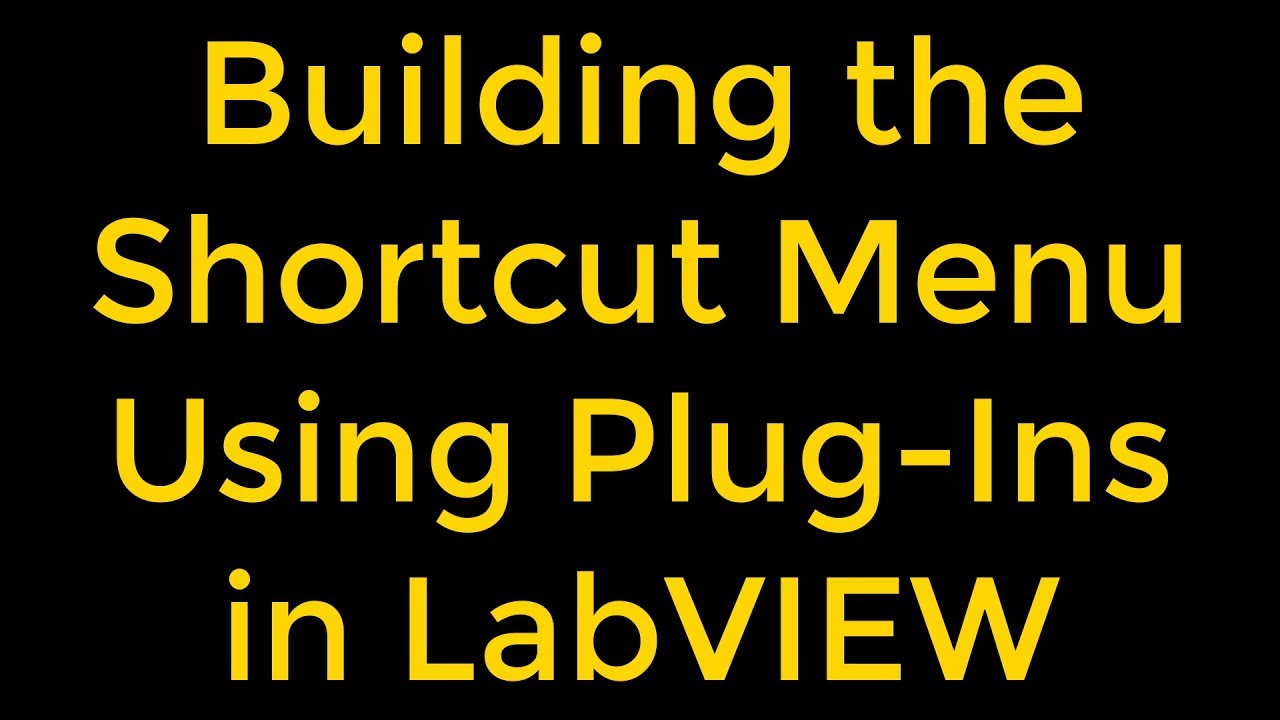
Доступные форматы для скачивания:
Скачать видео
-
Информация по загрузке:





![Timeless Blues Jazz Classics🎸 Slow Old School Blues Vibes | Top Jazz Blues Songs Ever [TWILIGHTPOUR]](https://ricktube.ru/thumbnail/i2xmIdMGL_g/mqdefault.jpg)



![Microsoft Visio - Tutorial for Beginners in 13 MINUTES! [ FULL GUIDE ]](https://ricktube.ru/thumbnail/gDkTSoLI-NY/mqdefault.jpg)