How to Fix JCE Editor Iframe's Problem!
Автор: computerinternetcom
Загружено: 2012-10-05
Просмотров: 14447
Описание:
Go on my website: http://www.systemspart.com
Facebook: / systemspart
Google+: http://plus.google.com/10288718874145...
Twitter: / systemspart
How to Fix JCE Editor Iframe's Problem!
First go to Global Configuration, click on text filters and check if super users"admin" has "No Filtering".
Click Save.
Then go to Components, JCE Editor, Profiles.
Click on "Default", then "Features and Layout".
Under "Additional Features" tick "Media Support".
Then click on "Plugin Parameters" and click on "Media Support".
Find "Allow IFrames" and click yes.
Click Save.
Hope this Helps!
Повторяем попытку...

Доступные форматы для скачивания:
Скачать видео
-
Информация по загрузке:




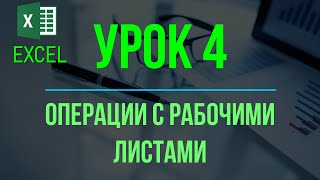

![Timeless Blues Jazz Classics🎸 Slow Old School Blues Vibes | Top Jazz Blues Songs Ever [TWILIGHTPOUR]](https://ricktube.ru/thumbnail/i2xmIdMGL_g/mqdefault.jpg)


