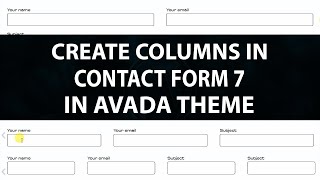How to Increase Auto Logout Session in WordPress | Stay Logged-in for a Longer Period | Two Ways
Автор: WebTask With Hassan
Загружено: 2022-08-04
Просмотров: 899
Описание:
In this wordpress tutorial for beginners you will learn how to extend auto log out period for users or stay logged in for longer time in wordpress through plugin and by adding code in functions.php in active theme directory. The default WordPress behavior for logging a user out is to make a login sessions cookie that expires in 48 hours or when the browser is closed. If the "Remember Me" box is checked, WordPress will give you 14 days before forcing you to authenticate again.
1- Add WordPress Persistent Plugin to Increase auto logout duration
2- Add code in functions.php in theme directory
function keep_me_logged_in_for_1_year( $expirein ) {
return 31556926; // 1 year in seconds
}
add_filter( 'auth_cookie_expiration', 'keep_me_logged_in_for_1_year' );
#logout #session #wordpress #webtaskwithhassan #hassangilani
Повторяем попытку...

Доступные форматы для скачивания:
Скачать видео
-
Информация по загрузке: