Creating your own MAXScript tools with SiNiScript
Автор: SiNi Software
Загружено: 2021-05-10
Просмотров: 1062
Описание:
SiNiScript is a list of SiNi functions anyone with a little MAXScript knowledge can use in their own scripts to make new tools.
In this video, we use one of the many presets available in the plugin. This example shows you how in under a minute I am able to create a MAXScript button to relink missing textures in a 3ds Max file, without needing to open it.
For more SiNiScript information;
https://docs.sinisoftware.com/siniscript
https://www.sinisoftware.com
#sinisoftware #3dsmax #siniscript #maxscript #plugin #archviz #architecturalvisualisation #3dmodeling
Повторяем попытку...
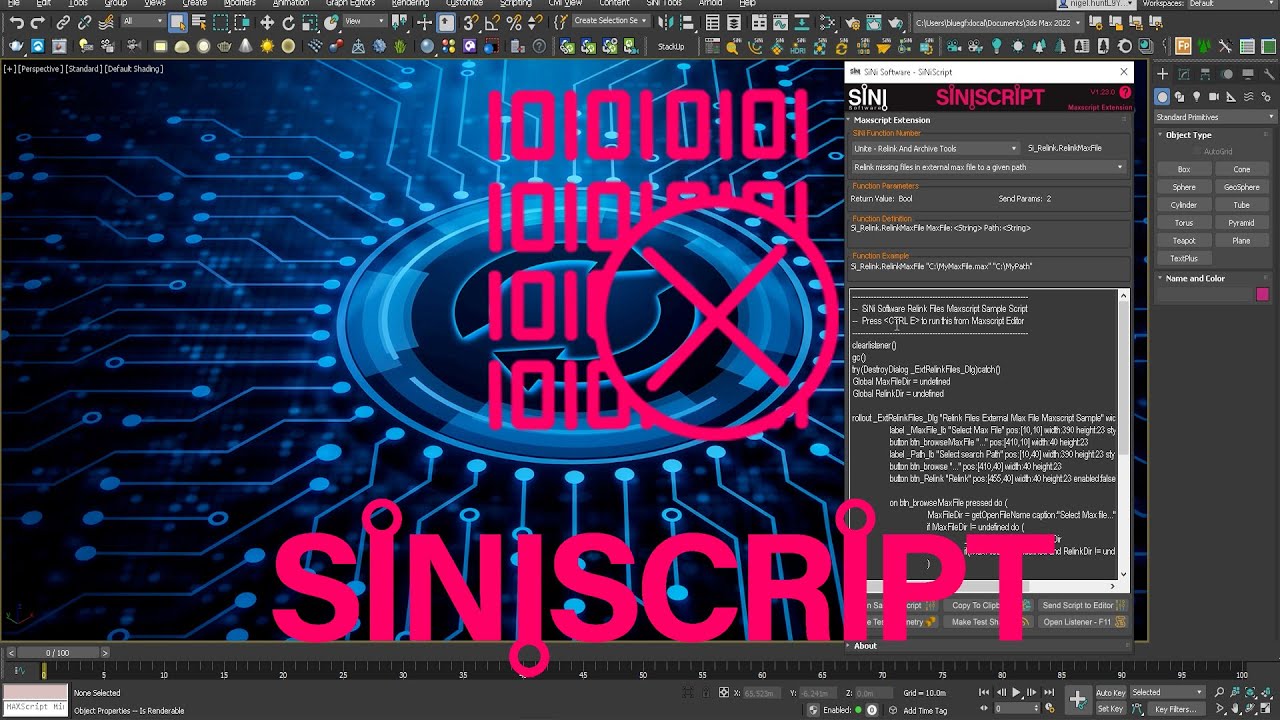
Доступные форматы для скачивания:
Скачать видео
-
Информация по загрузке:









