Selenium Java & TestNG Crash Course for Automation Testers
Автор: QA_AI_WIZARDS
Загружено: 2025-11-07
Просмотров: 1
Описание:
A crash course roadmap for mastering Selenium WebDriver with Java + TestNG — tailored for testers and automation testers wanting to upskill fast.
1. Setup & Basics
Install Java JDK + set up IDE (Eclipse/IntelliJ)
Add Selenium WebDriver and TestNG dependencies via Maven/Gradle
Launch browser (Chrome/Firefox) with WebDriver, basic navigation (open URL, click element, send keys)
Locate web elements: id, name, className, linkText, cssSelector, xpath
2. Core Selenium with Java
Interact with elements: click, type, select dropdowns, checkboxes, radio buttons
Handle pop-ups/alerts, switches to new windows/tabs, frames/if rames
Use waits (implicit/explicit) to wait for conditions (visibility, clickable)
Manage browser actions: maximize, minimize, take screenshot, cookie handling
3. Introduction to TestNG
Install & configure TestNG, annotate tests using @Test, @BeforeMethod, @AfterMethod, etc
Create test suites using testng.xml, define execution order, priorities, include/exclude groups
Use assertions (hard & soft) to verify expected vs actual outcomes
Parameterize tests: @Parameters, @DataProvider for data-driven testing
Parallel execution and grouping of tests using TestNG
4. Framework Design (Automation Best Practices)
Apply Page Object Model (POM): separate page classes and test classes
Use properties/config files to store test data, URLs, credentials
Use a base test class for setup/teardown logic
Integrate logging/reporting (e.g., TestNG reports, extent reports)
Handle data-driven tests (Excel/CSV) or via TestNG DataProviders
Support cross-browser testing and parallel execution
5. Advanced Topics & Integration
Use Maven/Gradle build tools: manage dependencies, define test phases, run tests via command line
Integrate CI/CD (e.g., Jenkins): run automation suite on each build, generate reports
Use Selenium Grid or cloud services to run tests on multiple machines/browsers/environments
Error handling and test recovery: capture screenshots on failures, retry failed tests using listeners
Hybrid frameworks combining POM + data-driven + keyword-driven approaches
6. Practice & Roadmap Plan
Build mini-projects: automate login flows, form submissions, validations on a sample website
Add TestNG suite: run 5-10 test cases, use groups, priorities, data providers
Enhance framework: add configuration, logging, reporting, cross-browser support
Integrate with CI: trigger tests via command line/build server, review reports
Ongoing learning: explore new Selenium versions, TestNG features, mobile/web automation, API + UI integration
🎯 Why this matters
Automating UI tests frees you from manual repetitive checks and speeds up feedback loops
Testers with automation + framework design skills are in high demand (SDET, QA automation roles)
You’ll be able to validate not just UI flows but build robust, maintainable automation frameworks
Integration with CI/CD makes you part of the full dev-delivery pipeline, not just ad-hoc scripting
Hashtags
#Selenium, #Java, #TestNG, #AutomationTesting, #TestAutomation, #FrameworkDesign, #PageObjectModel, #DataDrivenTesting, #CI_CD, #QualityAssurance, #SDET, #WebDriver, #AutomationFramework, #CrossBrowserTesting, #LoggingAndReporting, #ContinuousIntegration, #TestNGAnnotations, #BuildTools, #AutomationSkills, #QA2026
Повторяем попытку...
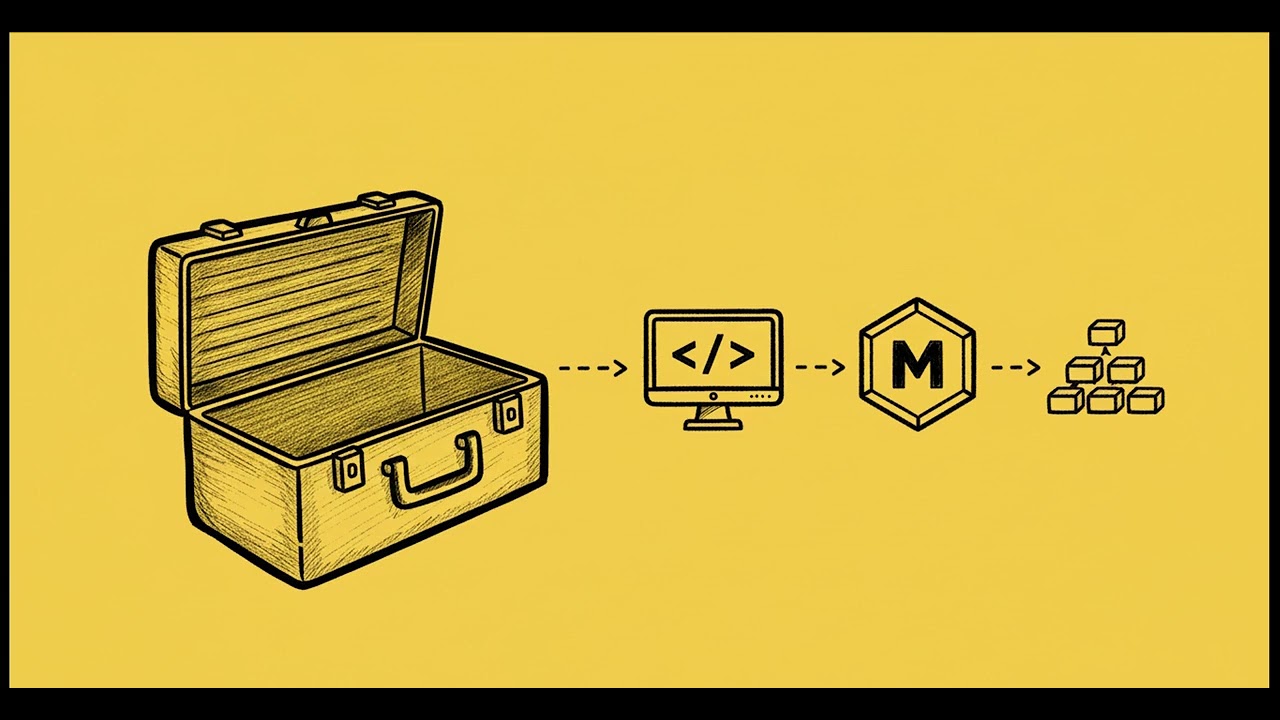
Доступные форматы для скачивания:
Скачать видео
-
Информация по загрузке: