How to find missing textures quickly? | Script Relink Bitmaps
Автор: Render.courses
Загружено: 2023-03-05
Просмотров: 8739
Описание:
Download and install the Relink bitmaps script
Drag and drop the script file into the 3dsmax window, then go to Custormize - User interface - Toolbars and find the ColinScripts section.
Drag and drop the script icon to your panel.
The script can find textures in subfolders and automatically assigns a path to textures.
Don't forget to subscribe!
Do you want to make professional-quality renders?
Our lessons will help you become the 3D artist you've always wanted to be.
Exterior Light Workshop ➡️ https://render.courses/light?utm_sour...
Full Professional Course ➡️ https://render.courses/eva/?utm_sourc...
-------------------
Student results on Behance: https://www.behance.net/rendercourses
Pinterest: / rendercourses
Instagram: / render.courses
Повторяем попытку...
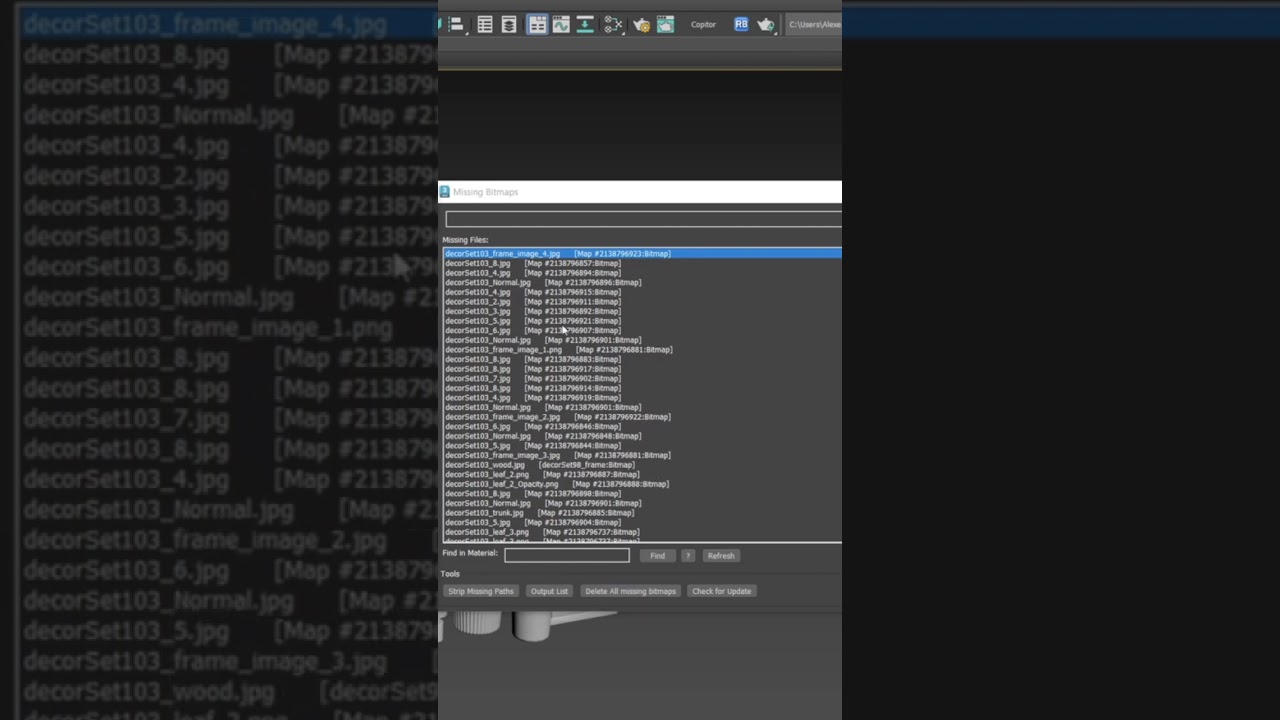
Доступные форматы для скачивания:
Скачать видео
-
Информация по загрузке: