Add Active Class, Pagination in any element on click button, Highlight pressed button,
Автор: Divided Legend Company
Загружено: 2025-10-29
Просмотров: 6
Описание:
#foreach, Add Active Class, Highlight the active or current pressed button, Active class of any element on click button, basic js project for learnig, simple example of pagination, addeventListener, clik event, click function, foreach loop, foreach function, simple foreach project, simple for each code, easy code of project, How TO Add Active Class to Current Element,
Learn how to add an active class to the current element with JavaScript.
Highlight the active/current pressed button,
Active Element on button click,
Style the buttons,
Style the active class and buttons on mouseover,
Get the container element,
Get all buttons with class="btn" inside the container,
Loop through the buttons and add the active class to the current/clicked button,
If you do not have an active class set on the button element to start with, use the following code,
Add the active class to the current or clicked button,
Step-by-step explanation,
This line selects all elements with the class name .btns inside the element that has the id mydiv.
This loops through each button (each element in buttons).
Every represents one button at a time.
This adds a click event listener to each button.
It means: “When this button (Every) is clicked, run the code inside this function.”,
Before activating the clicked button, this loop goes through all buttons and removes the "active" class from them.
So, no button stays active anymore,
Finally, it adds the "active" class only to the button that was clicked.
When you click any button:
All buttons first lose the "active" class.
The clicked button gets "active" added.
So only one button appears “active” at a time — like in a tab bar or option selector.
This code makes sure that only the clicked button gets the "active" class, and all others lose it.
Повторяем попытку...
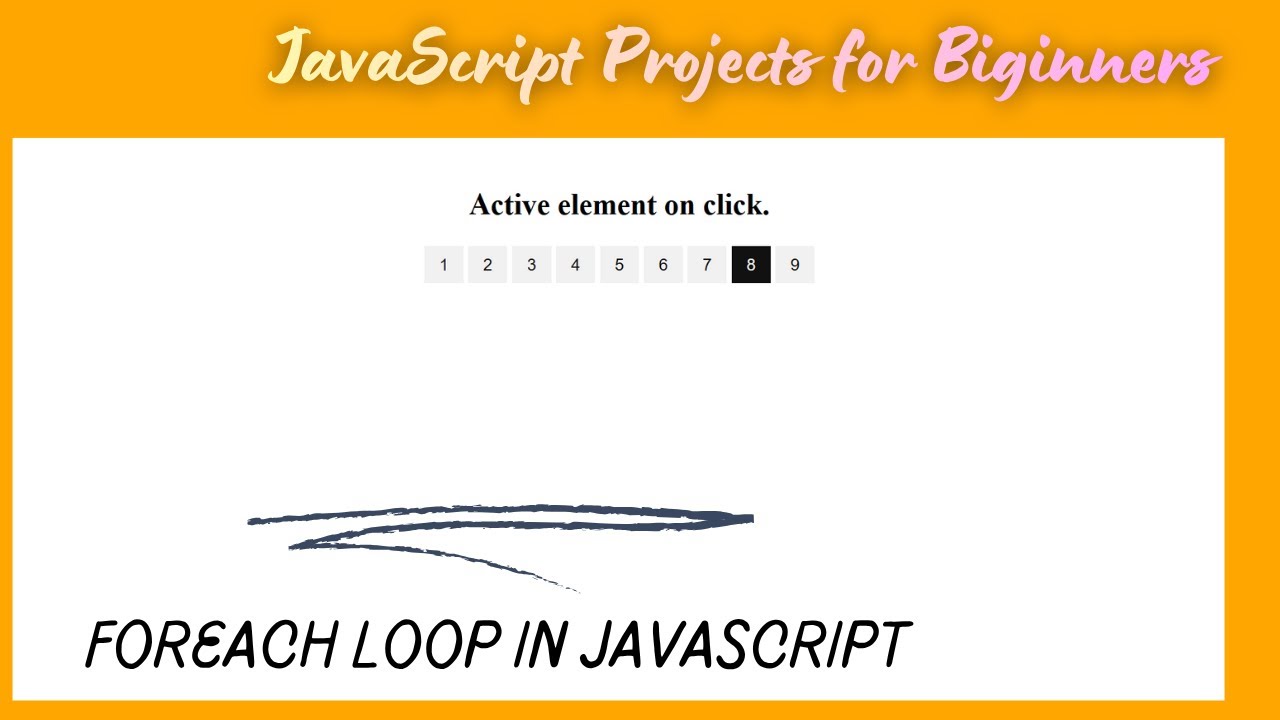
Доступные форматы для скачивания:
Скачать видео
-
Информация по загрузке:



















