Solving the Vue.js DOM Not Updating Issue: A Guide to Proper State Management
Автор: vlogize
Загружено: 2025-05-27
Просмотров: 0
Описание:
Discover how to resolve the `Vue.js` DOM not updating problem effectively, ensuring smooth component communication and proper state management in your application.
---
This video is based on the question https://stackoverflow.com/q/66066701/ asked by the user 'Vadim Tomashevsky' ( https://stackoverflow.com/u/6415535/ ) and on the answer https://stackoverflow.com/a/66067734/ provided by the user 'Hannah' ( https://stackoverflow.com/u/6406850/ ) at 'Stack Overflow' website. Thanks to these great users and Stackexchange community for their contributions.
Visit these links for original content and any more details, such as alternate solutions, latest updates/developments on topic, comments, revision history etc. For example, the original title of the Question was: Vue js DOM not updating
Also, Content (except music) licensed under CC BY-SA https://meta.stackexchange.com/help/l...
The original Question post is licensed under the 'CC BY-SA 4.0' ( https://creativecommons.org/licenses/... ) license, and the original Answer post is licensed under the 'CC BY-SA 4.0' ( https://creativecommons.org/licenses/... ) license.
If anything seems off to you, please feel free to write me at vlogize [AT] gmail [DOT] com.
---
Troubleshooting Vue.js DOM Not Updating: Effective Solutions for Component Communication
In a Vue.js application, keeping the DOM updated when changes occur is crucial for providing users with dynamic experiences. However, developers may encounter situations where the DOM fails to update as expected. This can create confusion and will ultimately affect the usability of the application. In this guide, we dive into a common problem: the DOM not updating when manipulating arrays across nested components. We will guide you through the root causes and provide clear, organized solutions to ensure your application runs smoothly.
The Problem: DOM Not Updating
Let’s set the stage with an example to illustrate the problem. Suppose you have three components in your Vue.js application:
Component A: Contains an array and emits events
Component B: Accepts props and displays the length of the array
Component C: Modifies the array through user interactions
The Issue:
You select an item from Component A.
After an event is emitted to Component B, it displays the length of the filesArray.
When you add a file in Component C using filesArray.push(myFile), the expected behavior is that the filesArray.length in Component B should update.
However, you notice that:
For the first few actions, it updates correctly.
After several iterations, it suddenly shows filesArray.length as 0 even if items have been pushed into the array.
The Solution: Proper State Management
The central issue lies in how you're handling array mutations across components, particularly with Vue.js's reactivity system. Here's how you can effectively solve this issue:
1. Avoid Directly Mutating Props
Vue.js does not allow you to mutate props directly as it can lead to unexpected behavior. Mutating props will not trigger reactivity in parent components, which is why you're experiencing issues. Instead, follow these guidelines:
Emit Events for Changes: Component C should emit an event to notify Component B whenever it adds a file.
2. Emitting Events
Here’s how to implement the event emission properly within your components:
In Component C:
Instead of directly mutating filesArray, do this:
[[See Video to Reveal this Text or Code Snippet]]
3. Handling Events in Component B
In Component B, listen for the emitted event and handle it as follows:
[[See Video to Reveal this Text or Code Snippet]]
4. Calculating Array Length
To compute the length of filesArray, make sure you're using computed properties correctly. This will help ensure that whenever the filesArray changes, the computed property re-evaluates:
[[See Video to Reveal this Text or Code Snippet]]
5. Suggestions on State Management
Leverage Vuex: If your application is larger, consider using Vuex for centralized state management. This will greatly improve your ability to manage shared state across various components.
Watchers: While you mentioned trying watchers, ensure they are set up correctly to react to filesArray updates, but remember they should be applied to data within the component rather than props.
Conclusion
By following these best practices for state management in Vue.js, you can resolve the issue of the DOM not updating and ensure that your arrays and components interact smoothly. Always remember:
Emit events rather than mutating props directly
Maintain clarity in your components about where the state is managed and how data flows between them
If you implement these guidelines, you will likely see a significant improvement in the behavior of your Vue.js application. Happy coding!
Повторяем попытку...
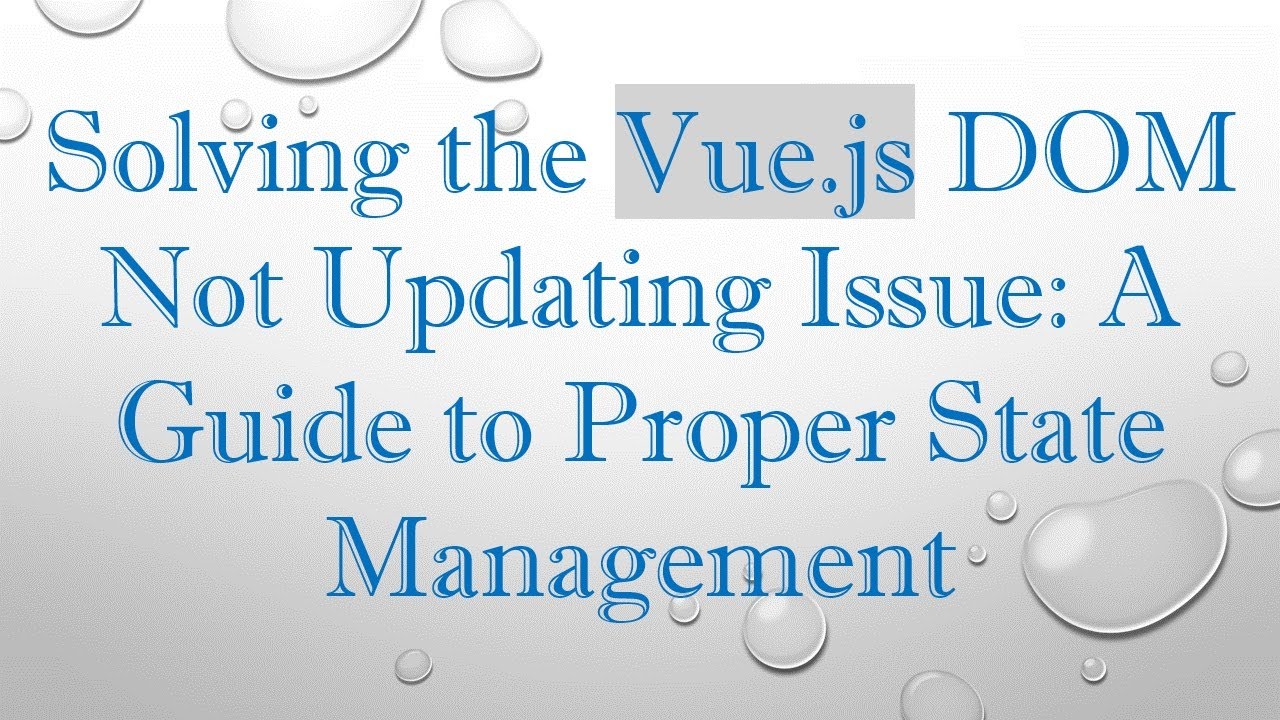
Доступные форматы для скачивания:
Скачать видео
-
Информация по загрузке:



















