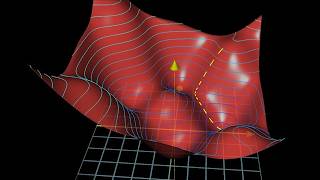How to Iterate and Store Results in a Variable in KDB
Автор: vlogize
Загружено: 2025-05-25
Просмотров: 0
Описание:
Learn how to efficiently iterate over URLs with dynamic parameters and store the results in a variable using KDB. This guide will guide you step-by-step!
---
This video is based on the question https://stackoverflow.com/q/74728781/ asked by the user 'Haiderali' ( https://stackoverflow.com/u/12529331/ ) and on the answer https://stackoverflow.com/a/74728920/ provided by the user 'James Little' ( https://stackoverflow.com/u/313333/ ) at 'Stack Overflow' website. Thanks to these great users and Stackexchange community for their contributions.
Visit these links for original content and any more details, such as alternate solutions, latest updates/developments on topic, comments, revision history etc. For example, the original title of the Question was: how do we iterate and store the results in a variable in kdb
Also, Content (except music) licensed under CC BY-SA https://meta.stackexchange.com/help/l...
The original Question post is licensed under the 'CC BY-SA 4.0' ( https://creativecommons.org/licenses/... ) license, and the original Answer post is licensed under the 'CC BY-SA 4.0' ( https://creativecommons.org/licenses/... ) license.
If anything seems off to you, please feel free to write me at vlogize [AT] gmail [DOT] com.
---
Iterating Over URLs in KDB: A Step-by-Step Guide
When working with KDB, you may sometimes need to construct a series of URLs dynamically, especially when fetching paginated data. This guide will walk you through how to iterate over a base URL, append page numbers to it, and store the results in a variable as a list.
The Problem
Imagine you have a base URL, such as "https://www.google.com", and you want to create a series of links ending with paging numbers. For example, if you want URLs for pages 1 to 5, you want the following format:
https://www.google.com/page=1
https://www.google.com/page=2
https://www.google.com/page=3
https://www.google.com/page=4
https://www.google.com/page=5
The end result should be stored in a variable, say query_var, which will contain these URLs as a list.
The Solution
KDB provides a powerful combination of functions to achieve this. Here’s how you can do it:
Step 1: Simple Iteration
Using KDB, you can easily append page numbers to your base URL using the join function, represented by the , operator. Along with that, we will use the each-right adverb /: to iterate through generated page numbers.
Here's the code you need:
[[See Video to Reveal this Text or Code Snippet]]
In this line of code:
"https://www.google.com/page=" is your base URL.
1_til 6 generates a list of numbers from 1 to 5.
string converts the numbers to strings for concatenation.
Step 2: Creating a Function for Flexibility
To make your solution flexible and allow for any number of pages, you can encapsulate the logic in a function. This way, you can easily specify how many pages you need without changing your core code.
Here’s how you can define the function:
[[See Video to Reveal this Text or Code Snippet]]
Usage Example
To use the function, simply call it with the desired page count:
[[See Video to Reveal this Text or Code Snippet]]
In the example above, the variable f[10] returns a list of URLs for 10 pages. The count function confirms that 10 URLs have in fact been created.
Viewing the Result
Now you can check the contents of query_var by simply typing:
[[See Video to Reveal this Text or Code Snippet]]
This will output the expected list of URLs that you can use for further operations.
Conclusion
By following these steps, you easily learned how to iterate through a base URL, append incrementing page numbers, and store the results in a KDB variable. This approach is efficient for dynamically generating URLs for paginated data fetching and can be adapted for various scenarios in your KDB applications.
So the next time you need a list of URLs, remember this simple method, and you'll be all set!
Повторяем попытку...

Доступные форматы для скачивания:
Скачать видео
-
Информация по загрузке: