TechVidya Noida
TechVidya is one of the oldest job-oriented Best IT & Software training institutes in Noida located at Sector 15, nearby Metro Station founded by academicians and managed by a highly experienced professional group of partners. Over the last 11 years, we have acquired a distinct reputation for providing high-quality professionals to the industry. On TechVidya you can get online classes, Specializations, global certificates, and degrees from numerous world-class universities and companies, including Google, IBM, Microsoft, Amazon, Tally, and more. The Institute offers IT & Software training for graduate and undergraduate students in the areas of Professional Courses like Python, Data Science, Artificial Intelligence, AWS, Salesforce, Cloud Computing, Hadoop, Oracle, Linux, JAVA, Android, DevOps, Machine Learning, IoT, Tally, AngularJS, Web Designing & Development, etc. Complete IT & Software Training provided by Techvidya is designed as per the Industrial Requirement with Live Projects.

TechVidya Reviews

TechVidya Reviews

TechVidya Reviews

TechVidya Reviews

TechVidya Reviews

TechVidya Reviews

Career Enhancement Program With Bhupendra Sir | Online & Offline Mode

How to use Motion and Opacity Panel in Premiere Pro

How to use Content Aware Tool, Patch Tool & Red Eye Tool in Photoshop

How to use text tool and Legacy text in Premiere Pro

How do I remove pimples from my face in Photoshop? | how to use Spot healing Brush Tool in Photoshop

How to use Ripple Edit, Rolling Edit, Rate Stretch Tool in Premiere Pro

Demo session on Graphic Designing & Video Editing

How to set sequence settings manual | what is sequence in Premiere Pro

How to use Slip and Slide Tool in Premiere Pro

How to use objection Selection, Magic Wand, and quick selection tool in Photoshop

Interface of Corel Draw | What is RGB & CMYK Color

How to Create Motion Graphic in After Effects

Why Sequence setting set in Premiere Pro | What is Sequence Setting

How to use Slip Tool and Slide Tool in Adobe Premiere Pro

Demo session on Premiere Pro | What is Video Editing

How to use Ripple Edit, Roll Edit, Rate Stretch Tool in Premiere Pro

Interface of Photoshop / How to use Lasso Tool and Polygonal Lasso Tool

How to use Selection and Razor Tool in Adobe Premiere Pro
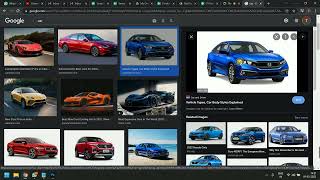
What is Raster & Vector Graphic | What is Photoshop

How to use Lumetri Color | How to Make Color in Adobe Premiere Pro

What is Resolution | Difference Between Raster and Vector Graphic | Interface of Adobe Photoshop

What is Video Editing | Interface of Premiere Pro

Ripple Edit, Roll Edit, Rate Stretch Tool in Adobe Premiere Pro

How to use Animate CC Tools