EXCELERATOR_SN
Hi Everyone, I’m a Supply Chain Analyst with 16 years of hands-on experience in Microsoft Excel.
Through this channel, I aim to share my knowledge and help you learn Excel from Beginner to Advanced level.
You'll learn how to create powerful formulas, use keyboard shortcuts efficiently, and apply Excel techniques to solve real-world problems.
Going forward, I’ll also be creating comprehensive courses on Power BI, PowerPoint, Tableau, etc. — tools that are essential across almost every industry today.
If you find this content helpful, please subscribe to the channel and share it with your friends, family, and even students. Let’s grow and learn together!

How to Insert Calculated Field to a Pivot Table in MS Excel | Advanced Pivot Table Tricks
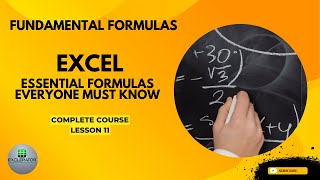
Excel Essential Formulas for Everyday Use - Lesson 11

How to Import Data From Website to Excel | Excel Tips & Tricks

How to Freeze and Unfreeze Panes in Excel | Excel Shortcut to Freeze and Unfreeze in MS Excel

Excel NESTEDIF Function : Lesson 10 | How to use the NESTEDIF Function in Microsoft Excel

Excel IF Function : Lesson 9 | How to use the IF Function in Microsoft Excel

Excel SUM Function : Lesson 8 | How to use the SUM Function in Microsoft Excel

Protect Cells with Password in Excel | How to Lock Cells in Microsoft Excel with a Password

Automatically Update Your Pivot Table Range! | How to change Pivot Table Range in Microsoft Excel!

How to Enable Developer Tab and Record Macro in Excel to Format Data | How to Use Excel Macro

Excel Formula Essentials: Lesson 7 @EXCELERATOR_SN #excel #exceltips #exceltutorial

FILTERS in Excel : Lesson 6 | How to use Filters in Microsoft Excel

Sorting in Excel : Lesson 5 | How to SORT Data in Microsoft Excel

Mastering Autofill Function : Lesson 4 #excelfunctions #autofill

Navigation Shortcuts : Lesson 3 Speed Up Your Workflow

Basic Formatting: Lesson 2 Part - 2 | How to apply Formatting in Microsoft Excel

Basic Formatting: Lesson 2 Part - 1 | How to Apply Formatting in Microsoft Excel

Excel Interface: Lesson 1 - A Beginner's Guide to Excelerator @EXCELERATOR_SN

What is DSUM Formula and How it is different from SUMIF | How to use DSUM Function in MS Excel