Smart Builder Tool
On the Smart Builder Tool channel you will find videos and tutorials related to automating Excel worksheets. We aim to create solutions through automated worksheets to simplify and/or improve routine tasks within Excel.

How to install the add in

Smart UI Version 1.0.4 (Advanced Visual Customization)

Smart UI Version 1.0.4 - Unlimited Detail Tabs (Subpages)

LEARN HOW TO CREATE PROFESSIONAL INTERFACES WITH SUBPAGES IN EXCEL – FAST, SIMPLE, AND NO CODING!

Enhance Excel Forms with Visual Settings – Smart UI in Action

Design Forms and Interfaces in Excel with Smart UI – No VBA Required

Running multiple data entry forms (Smart UI Add-In)

Adjust field width (Smart UI Add-In)

How to configure drop-down list fields (Smart UI Add-in)

Smart Filter- Wizard
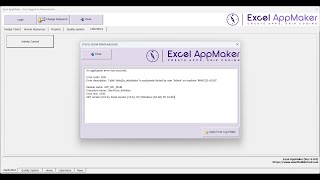
Excel AppMaker: How to Implement Effective Error Handling in VBA

Techniques for Tracking VBA Code Changes in Excel

Excel AppMaker: Dynamic Form Creation and Data Management with VBA

Smart Filter - Excel Add-in

Excel Add-In - Zoom & Date Picker for Easier Data Viewing and Input

HOW TO IMPLEMENT THE 8D PROBLEM-SOLVING METHODOLOGY USING EXCEL (VBA OPEN SOURCE)

🚀 **Discover Excel AppMaker: A Hands-On Way to Learn VBA!** 🚀

CREATE DYNAMIC APPLICATIONS IN EXCEL – OPEN-SOURCE VBA CODE

Super Easy Calendar - Date Picker (Open Source Excel Add-in)

One-Click Excel Data Entry Forms (Excel Add-in)

Easiest Gantt Chart Builder (Excel Add-in)

Create user-friendly Excel data entry forms (NO VBA)

Simplest way to create data entry form in Excel (No VBA)

Hassle Free Excel Data Entry Form (NO VBA)

Do more, work less using a no-code strategy

Create process flow in a user interface (UI) without coding, using just flowcharts

Smart Builder Tool: Creating an interface with two tabs (Employee and Dependents)