K2 Enterprises
Welcome to K2 Enterprises' YouTube Channel. We are very glad you stopped by to visit. Here you will find a number of short technology tip videos designed to help you work more efficiently and effectively with some of the most commonly-used application in today's ever-changing business environment. We hope you find each of this tips useful and that you will check back often for updated content.
K2 Enterprises is the leading provider of technology-focused continuing professional education to the accounting and financial community. In addition, we also provide technology training to other segments, including law, banking, manufacturing, and service-oriented businesses. If you would like to discuss how we can bring our training to your team, please give us a call at (888) 542-9390.

K2's How To Copy And Paste Data From Excel's Status Bar

K2's Best Practices For Formatting Excel PivotTables

Excel's STOCKHISTORY Function Is Now Available

QuickBooks Online Management Reports: A Feature You Should Use

How To Format Excel PivotTables For Even Greater Effect

Excel's New LET Function Can Simplify Your Formulas
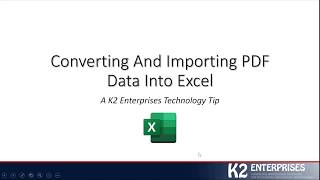
Converting and Importing PDF Data Into Excel

Excel's Merge Cells vs Center Across Selection Feature

Securing Power BI Dashboards

Excel's Ideas Feature - A Great Way To Summarize And Analyze Data

Using XLOOKUP Across Multiple Workbooks

Managing Slicer Filters In Power BI

Rethinking Sorting And Filtering In Excel

Better Presentations With PowerPoint's Zoom Feature

Adding Signatures To A Word Document Via Building Blocks

Solve Formatting Issues in Excel with Center Across Selection

Introducing Excel's XLOOKUP Function

Use Power Query to Split Data into Multiple Columns

How to Link QuickBooks Data Into Excel

How To Create Default Templates for Your Excel Workbooks

Fuzzy Matching with Excel's Power Query

Excel's LARGE and SMALL Functions

Using Excel's Power Query Feature To Combine Multiple Excel Worksheets

Introducing Dynamic Array Formulas in Excel

Snap a Picture to Import Data into Excel

Importing PDF Data Into Power BI

Automating Your Reports With Excel's Power Query Feature

Excel 2019 Top Five New Features

Using Excel's Transform Data By Example Add In

Using Line Focus In Microsoft Word