Ryan Oakley
I help people understand the ins and outs of starting a part-time photography business and earn a side income with their camera.
Most importantly, I'm a father and a husband. I'm also a blogger and multiple business owner.
Please subscribe and say hi anytime!

Example: Photography Client Slideshow with Animoto

Video 13 - Set up your domain name

Video 14 - Add a Blog

Video 12 - Squarespace Search Engine Optimization SEO

Video 11 - Create a Favicon

Video 10 - Add a notification bar

Video 9 - Create the Book Sales Page

Video 7 - Create Home Page

Video 8 - Get Ready to Sell Something

Video 6 - Create About Page

Video 5 - Customize Fonts, Colours and Layout

Video 4 Create Contact Page

Video 3 - Clearing out Default Pages

Video 2 - Sign-up with Squarespace

Video 1 - Overview - Create a Gorgeous Website with Squarespace

So Why Squarespace?

Intro - Create a Gorgeous Website with Squarespace
![[Tutorial] Migrating to the](https://ricktube.ru/thumbnail/gb--arKdrdY/mqdefault.jpg)
[Tutorial] Migrating to the "New" SmugMug

Step 4 of 5 - Create a Gorgeous Photography Website with SmugMug in 90 Mins

Step 5 of 5 - Create a Gorgeous Photography Website with SmugMug in 90 Mins

Step 3 of 5 - Create a Gorgeous Photography Website with SmugMug in 90 Mins

Step 2 of 5 - Create a Gorgeous Photography Website with SmugMug in 90 Mins

Step 1 of 5 - Create a Gorgeous Photography Website with SmugMug in 90 Mins

Introduction - Create a Gorgeous Photography Website with SmugMug in 90 Mins

SmugMug Contact Me Pop-Up Tutorial

SmugMug Site Rebuild in 90 Minutes @ 10x Speed

Step 7a - Create a Gorgeous Photography Website with SmugMug in 90 Mins
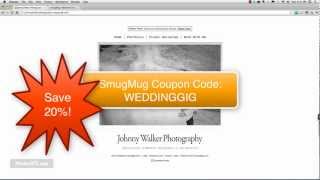
Step 8 - Create a Gorgeous Photography Website with SmugMug in 90 Mins

Step 7b - Create a Gorgeous Photography Website with SmugMug in 90 Mins

Step 6 - Create a Gorgeous Photography Website with SmugMug in 90 Mins