Mrs. Watson Education

Creating a Virtual Science Fair!

Why you Should Make a Sub Plan and Emergency Binder

Digital Assignments: Forms

Digital Assignments: Nearpod

Digital Assignments: TEAMS

Digital Assignments: Direct Share

TEAMS "hidden" features - attendance, gallery mode, system audio, etc

Mrs. Watson's 2020 Classroom Tour

How to Extend your Computer Display to your Projector!

Classroom Supply Board

Covid Classroom Technology Setup

Student Guide for Using OneNote and Completing Assignments

Student Guide for Using TEAMS and Submitting Assignments

Using OneNote and TEAM's - Assign and grade assignments all within TEAMS
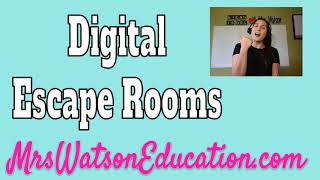
How to make Digital Escape Rooms using Forms!

A Beginners Guide to OneNote for Teachers

Glue Sponges! Make them, Use them, Love them!

How to Share your Digital Worksheet and Lessons.

Digital Interactive Notebooks - A how-to Guide!

Making any Worksheet into a Digital and Shareable Worksheet

Using ClassroomScreens.com and creating an "interactive whiteboard"

Using Google Calendar to Lesson plan and for a class calendar!

Controlled Experiments - Overview and content Vocabulary

Embedding your Bitmoji Virtual Classroom into your LMS

Making your Bitmoji Virtual Classroom into a "Website"

Adding Multiple Rooms to your Virtual Bitmoji Classroom

How to use and share your Bitmoji Classroom with others

Customizing and adding your Bitmoji to your Virtual Classroom

Getting Started - Making your very own Bitmoji Virtual Classroom

Removing image backgrounds with remove.bg