Super
Build fast, good looking high performance websites with Notion and Super. Stay productive and focused on creating while Super takes care of the rest.

Apply a custom design to a Notion website with a Super template

How to create a multi-language website with Notion and Super

Super Builder 2.0 guide – Website building template for Notion

Introducing Super Builder 2.0

How to add Notion forms to your Super website

How to create a blog website with Notion and Super

Improve SEO on your Notion sites with Super

Creating your first Notion website with Super

How to upload custom fonts to a Notion website with Super

Create advanced navigation menus on your Notion website with Super

Super 3.1 – Technical Upgrade, Improved Navigation, Sidebar, Page Management & more.

How to enable RSS and ATOM feeds in Super and Notion

How to use Super Properties for SEO and links

Introduction to Super Analytics: Privacy-Focused Insights for Your Notion Website

How to redirect and hide (404) Pages on your Super site

How to connect a custom domain to Notion

Getting to know the Super 3.0 Dashboard
![How to add Navigation menus to Notion websites using Super [OUTDATED]](https://ricktube.ru/thumbnail/SpoNza-I3JU/mqdefault.jpg)
How to add Navigation menus to Notion websites using Super [OUTDATED]

How to embed widgets and custom code on a Notion website with Super

Applying custom code to your Notion site with Super

404 Errors - How to fix page not found errors on your super website

Creating your first website with Notion and Super

How to rename page URLs in Super

How to remove pages from your Super site

How to hide Notion subpage links on your Super site

How to Password Protect Your Notion Website with Super

How to move pages in Super
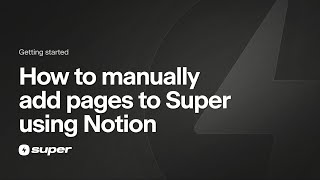
How to manually add pages to Super using Notion

Manually adding a page - an error occurred

Adding Subpages in Notion for your Super website.