Apps Do Wonders
Welcome to Twistly – your go-to channel for mastering AI-powered presentations with ChatGPT for PowerPoint.
We help students, professionals, educators, and marketers create stunning slides in minutes using the power of AI for PowerPoint.
Whether you're building a deck from scratch or enhancing your existing slides, Twistly makes it fast, smart, and easy.
On this channel, you’ll learn how to:
・Use our AI PowerPoint maker to build full presentations from a topic, text, YouTube video, or PDF
・Instantly improve slide content with smart editing and translation tools
・Add speaker notes, generate single slides, and apply premium templates effortlessly
・Save hours of work with our AI slide maker for Microsoft PowerPoint
Twistly is trusted by over 3 million professionals worldwide.
👉 Subscribe to stay updated with short, easy tutorials on:
AI presentation tools • ChatGPT in PowerPoint • PPT AI generators • AI presentation makers
🔗 Try Twistly for free → https://twistly.ai/

Your Presentations Just Got a Lot Bolder.

Stop Making “Corporate-Smelling” Slides — Meet Oslo

PowerPoint Perfected: создавайте потрясающие презентации за считанные минуты

Meet Copenhagen — The Essence of Modern Simplicity

Your Presentations Deserve Rome

Render Seoul Template

Berlin — Professional PowerPoint Template

PowerPoint Template — New York

TwistlyWords - The Ultimate AI for Word

Redesign Any Slide with 1 Click

New Tokyo PowerPoint Template

TwistlyCells - The Ultimate AI for Excel

ChatGPT for Word - Edit Content

ChatGPT for Word - Add Images

ChatGPT for Word - Create Content From Scratch

Meet Twistly — Your ChatGPT for PowerPoint

ChatGPT for PowerPoint - AI Images

ChatGPT for Excel - AI.TABLE

ChatGPT for PowerPoint - Custom Themes & Colors

ChatGPT for PowerPoint - Create Slides from YouTube

ChatGPT for PowerPoint - Create Speaker Notes

ChatGPT for PowerPoint - Create Slides from Topic

ChatGPT for PowerPoint - Edit Content with AI

ChatGPT for PowerPoint - Create Slides from File

ChatGPT for PowerPoint - Add Slide & Layout

ChatGPT for Excel - AI.ASK formula

ChatGPT for Excel - AI.TRANSLATE formula
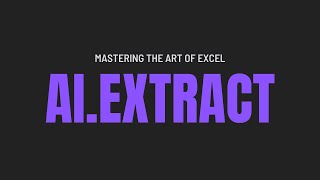
ChatGPT for Excel - AI.EXTRACT formula
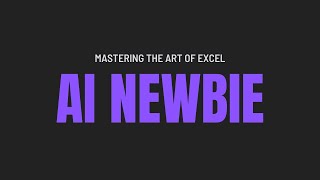
ChatGPT for Excel - AI Newbie

ChatGPT for Excel - AI.FORMAT