Mads Institute
Welcome to Mads Institute Computer Coaching Institute! 💻
Your one-stop destination for learning Computer Courses, Digital Skills, and Career Development.
At Mads Institute, we offer:
✅ Basic to Advanced Computer Courses
✅ Typing Practice & Speed Test
✅ MS Office, Excel, Tally, Photoshop & More
✅ Spoken English & Personality Development
✅ Digital Marketing & Freelancing Skills
✅ Online & Offline Classes with Certifications
✅ Job-Oriented Training for Students & Professionals
Whether you're a beginner or looking to boost your skills for a better job, Mads Institute is here to help you grow. Join our learning family and start your digital journey today!
🔔 Subscribe for regular videos, tutorials, career tips, and updates from our institute.
📞 Contact us: 8882130156
🌐 Visit our website: https://madsinstitute.com/
#ComputerCoaching #MadsInstitute #DigitalSkills #TypingTest #LearnComputer #ComputerClasses

MS Word Secrets: Link, Header & Footer, Text & Symbol Explained

MS Word Without Mouse! Keyboard-Only Tricks You Must Know 🔥 | Boost Your Typing Speed

How to Create Pivot Table in Microsoft Excel | Pivot Table in Excel
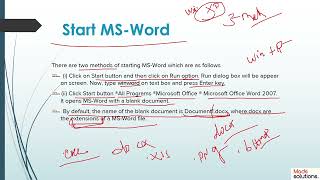
MS Word 2013 Full Theory in Hindi | Beginners Guide for Students & Job Seekers

MS Paint Day 1 – Basic Tools Explained 🎨 | Learn to Draw in Paint (For Beginners)"

CREATE AMAZING DIAGRAMS WITH MS Word SmartArt

Top Excel Formulas: SMALL, SUM, LARGE, MAX, MIN & RANK Explained in Hindi | Boost Your Excel Skills

How to use the COUNT, COUNTIF, COUNTIFS function in Excel | Excel Day-6

How to Find Keywords and Write Blog Articles | Full Guide for Beginners | Digital Marketing Course

Excel SUM, SUMIF & SUMIFS Formulas Explained in Hindi | MADS Institute
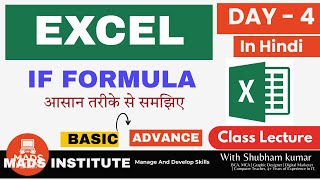
Excel IF Formula Secrets Revealed by Top Financial Analyst

Noida की छात्राओं के लिए Ekdant public School और MADS Institute की प्रेरणादायक पहल

How we KEYWORD Research in Digital Marketing ?– Class Video Digital | Marketing Course

MS Word Shapes Full Tutorial in Hindi | Design Like a Pro with Shapes | Mads Institute

Top 20 Excel Formulas You Must Know | Excel Tutorial for Beginners in Hindi | MADS Institute

Software Full Explanation in Hindi | Types of Software | System & Application | MADS Institute

Excel VLOOKUP Function Tutorial | Learn VLOOKUP with Easy Examples | Excel VLOOKUP 1

Memory in Computer Explained in Hindi | RAM, ROM, Storage | Computer Fundamentals | MADS Institute

Keyword Research in Digital Marketing | Find Best Keywords for SEO & Ads in Hindi | MADS Institute

Excel Fill Series – Auto Fill Tricks for Fast Data Entry | Full Tutorial in Hindi | MADS Institute

MS Word Chapter -5 How to Insert & Format Pictures | Full Hindi Tutorial | MADS Institute

Keywords in Digital Marketing – Why They Matter & How to Use Them | SEO Tips in Hindi

Excel Conditional Formatting Explained – Beginners in Hindi | Class by MADS Institute

Computer Memory Explained: Types, Functions & Importance

CPU Full Information Explained in Hindi | Computer Fundamentals | MADS Institute

MS Word Chapter 4 Part-2 – Tables Tool Design & Layout | Full Explanation | MADS Institute

MS Word Chapter 4 – Page & Tables | Full Explanation in Hindi | MADS Institute

Types of Content & Ways to Create Content | Content Writing | Digital Marketing Course

CPU- ALU, CU Explained in Hindi | Computer Fundamentals | MADS Institute

Canva Part 3 & Revision - Design Smarter with Canva | Graphic Design | Digital Marketing Course