TeachMe
Do you want to enhance your Teaching and Learning or develop new ICT skills for Education?
The TeachMe channel gives you quick tips and step-by-step guides to help you transform what you do in and out of the classroom with Microsoft Office 365 for Education and other useful tools or resources for Education.
If you are an educator or you are interested in Educational Technology (EdTech), this channel is dedicated to developing your skills, whatever your level or experience with technology.
I am a Microsoft Innovative Educator Expert (MIEE) and a full-time qualified teacher with over a decade of experience teaching STEM and Computer Science using EdTech. I am passionate about integrating technology into Teaching and Learning within education.
So if you want to learn something new or develop your ICT skills further, make sure you SUBSCRIBE to this channel!

How to Set a Timer in Microsoft Forms | Timed Quiz and Survey

How to Assign Letter Grades in Excel using VLOOKUP formula

3 Useful PowerPoint Presentation Tips and Tricks for Professionals & Students

How to Create a Barcode in Excel | FREE Barcode Generator

How to Create a Table of Contents in Microsoft Word - Add an Automatic Contents Page FAST

How to Insert a Checkbox in Excel | Perfect for Checklists or Forms

How to Create Animated Cartoons in PowerPoint | Using Pixton Comic Characters

How to Add a Timer to PowerPoint Slides - Create Countdown Timer Templates for FREE

How to use Microsoft Edge Collections Feature - The PERFECT Research Tool

How to Remove Background from a Picture in PowerPoint | EASILY Replace Backgrounds

How to Create a Word Cloud in PowerPoint - Make Custom Word Clouds FAST

How to Copy a Table from PDF to Excel | Extract Data to Edit

How to Convert PDF to Word | Create Editable Documents from PDFs

How to Give Praise in Microsoft Teams

How to use Microsoft To Do EFFECTIVELY - Become Organized FAST

Microsoft To Do - Explained in 1 Minute

How to Create QR Code in Excel for FREE

How to Save a Copy of OneNote Class Notebooks

How to Insert a Picture Inside a Shape in PowerPoint

3 Easy Ways to Convert a Word Document into a PDF File

How to Set Up a Microsoft Teams Webinar

How to use Similarity Checker on Microsoft Word Online to check for Plagiarism

How to use Animations in PowerPoint to create Motion Paths

3 Top Microsoft Edge Tips and Tricks for Education

3 Useful OneNote Class Notebook Tips and Tricks for Teachers

How to Share and Improve Audio Quality on Microsoft Teams Meetings

How to Share Screen on Microsoft Teams Correctly - Avoid these PowerPoint Mistakes
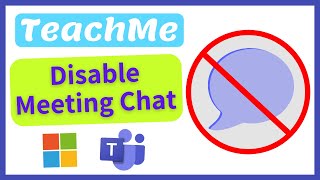
How to Disable Meeting Chat in Microsoft Teams

How to Stop Participants from Unmuting and Removing Others in Microsoft Teams Meetings

How to Share a Microsoft Sway