Wendy Leng Lee Ching

Using MS Excel Filter function.

Using MS Word feature to change the table borders.

Using MS Word feature to change the table row height.

Using MS Word feature to align cell.

Using MS Word feature to merge cells horizontally.

Using MS Word feature to merge cells vertically.

Using MS Word feature to shade a table cell, row or column.

Using MS Word feature to align the table vertically center.

Using MS Word feature to align the table center.

Using MS Word feature to AutoFit a table according to its contents.

Using MS Word feature to insert a table.

Using MS Word feature to insert a shape onto a document.

Using MS Word feature to apply custom watermark onto a document.

Using MS Word feature to apply border to text in a paragraph.

Using MS Word feature to apply art page border onto a document.

Using MS Word feature to apply watermark onto a document.

Using MS Word feature to apply page colour to a document.

Using MS Word feature to apply border to a paragraph.

Using MS Word feature to apply a page border to a document.

Using MS Word feature to provide numbered list to sentences/paragraphs

Using MS Word feature to provide bulleted list to sentences/paragraphs

Using MS Word feature to provide an increase indent to paragraphs
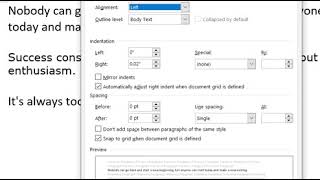
Using MS Word feature to apply first line indentation to paragraphs

Using MS Word feature to apply justify alignment to paragraphs

Using MS Word feature to apply text effects on a text

Using MS Word feature to strikethrough a text

Using MS Word feature to enhance a text - Small Caps

Using MS Word feature to highlight a text

Using MS Word feature to change a font style of a text

Using MS Word feature to underline a text