Razorleaf Innovates
Razorleaf is a consulting and systems integrator specializing in digital technologies that help the world’s most innovative organizations bring new products to market. We partner with our clients to connect products and processes across the enterprise to drive more business value.
We are known for our highly skilled and seasoned team of consultants located across the globe. We are proud of the supportive and inclusive culture that has become a vibrant part of what makes Razorleaf successful as an organization.
With Razorleaf offices in the United Kingdom, the Netherlands, France, India, and the US, our team is ready to support your digital transformation project no matter where you are located.

Quick Change
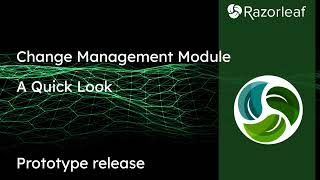
Prototype Release

Production Release

In Work Change - Add or Cancel

Float Behaviour

Cancel In Work Change

Razorleaf Quick Start - Update an existing CAD item stored in Aras

Razorleaf Quick Start - Store a BOM item from SolidWorks into Aras

Razorleaf Quick Start - Retrieve a Cad Part in SolidWorks

Razorleaf Quick Start - Connect SolidWorks to Aras

Razorleaf Quick Start - Step 05: Show Released items and completed ECO

Razorleaf Quick Start - Step 04: Perform an ECO Sign off

Razorleaf Quick Start - Step 03: Submit an ECO for approval

Razorleaf Quick Start - Step 02: Add an Item to a Change (ECO)

Razorleaf Quick Start - Step 01: Create an ECO

Razorleaf Quick Start - View ECO details Overview

Razorleaf Quick Start - Create a MS Office Document using a template

Razorleaf Quick Start - Update Team

Razorleaf Quick Start - Update Identity Group

Razorleaf Quick Start - The Quick Change process

Razorleaf Quick Start - RL Change Management Navigation Overview

Razorleaf Quick Start - Update a MS Office Document

Razorleaf Quick Start - Open a MS Office Document

Razorleaf Quick Start - Create a MS Office document

Razorleaf Quick Start - Update Part

Razorleaf Quick Start - Update Bill of Materials BOM

Razorleaf Quick Start - Change User Password

Razorleaf Quick Start - Update Document

Razorleaf Quick Start - Create Part

Razorleaf Quick Start - Create Document