CADD Beast
Learn complete Creo, Unigraphics NX, Ansa & Hypermesh for FREE.
These tutorials are suitable for beginners, intermediate & advanced users and are useful to Mechanical Engineers.
To get new video notification, please subscribe to this channel and press the bell icon.
Main topics are:
-Modeling with Creo.
-Modeling with Unigrahics NX.
-Mesh modeling using Ansa & Hypermesh.
Our vision is to teach all CAD & CAE software for FREE.

Copy of CADD Beast Live Stream for UG NX

Machine Design in UG NX | Complete CAD Modeling Tutorial | CADDbeast

🔧 Fix Anything Fast! Advanced Repairs Using Import DataDoctor

Mind-Blowing Uses of a Flexible Mirror You Didn't Know! 🔍✨ | Must-Have Gadget!

Mountain Bike Concept Modeling in Creo | Full 3D Design Workflow from Sketch to Model

Creo Freeform Blending Tutorial | Create Complex Surfaces with Style!

🎯 Master Assembling Parts Automatically in Creo Parametric–Complete Tutorial with Tool Explanations!

Managing Drawing Sheets in Creo Parametric – Tips for Smarter Drawings
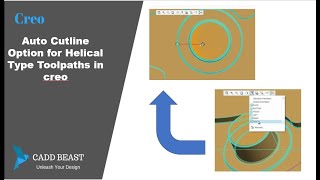
Unlock Precision Machining with Auto Cutline for Helical Toolpaths in Creo | CAM Tutorial

How to Manage Sheets in Creo Parametric | Complete Drawing Sheet Setup & Control Tutorial

Creo Piping Design Tutorial | Mastering Flow-Constrained Fittings in Routed Systems

Mastering Projected Toolpaths for 4 & 5-Axis Machining | Advanced Cutline Tutorial in Creo

How to Minimize Sharp Corners in the Finishing Sequence in Creo Surface Quality & Tool Optimization

Mastering the MPEG Module in AnyCasting: A Complete Guide to Material File Integration

How to Modify Workspace Table Views in PTC Creo | Customize Your Creo Workspace Like a Pro

Getting Started with Sketching in Siemens NX | Beginner Tutorial

How to Create Planar Walls in Creo | Beginner-Friendly Tutorial

Creo all in one video - Chamfer, auto round , manikins graphic enhancement rip features punch form

Starting with sketch Part 2

How to Create Chamfer in Creo | Step-by-Step Tutorial by CADD Beast

Mastering the Extrude Tool in Unigraphics NX: A Complete Guid

Master the Auto Round Tool: Effortlessly Create Perfect Fillets!

Mastering Manikins in Creo: Your Complete Beginner's Guide

Enhance Graphics in Creo - Step-by-Step Guide

Creating Rip Features in Creo - Step-by-Step Tutorial

adding flexibility to already placed conponents in creo part 2

Punch Form Features in creo parametric

Sketcher Workflow Enhancements in Creo

Mastering Revolved Sheetmetal Wall Features in Creo Parametric | Complete Guide

Legacy Migration Extension – Step 3 – Drawing Validation