Ready Steady Excel
Helping you to excel with everyday applications and skills!
Featuring Microsoft Tips, Copilot, Tech Reviews, Time-Saving Tools and Workplace Skills
Don't get left behind - subscribe to Ready Steady Excel today to get the latest tips and tricks on the applications you use on a daily basis. Discover More with Ready Steady Excel.
Weekly uploads to help you get the best out of Microsoft Office, Microsoft 365, Copilot and much more!
Business enquiries
[email protected]
Don't get left behind - Visit:
https://www.readysteadyxl.com
Powered by Coffee
https://www.buymeacoffee.com/ReadySteadyXL

iSpring Suite 11 Overview : PowerPoint to eLearning made EASY

Create Interactive Scenarios in PowerPoint – The Easy Way with iSpring!

How to include sound from a video in a Microsoft Teams Meeting

EASILY Turn PowerPoint into eLearning in Minutes with iSpring Suite!

How to EASILY Transcribe Audio to Text in Microsoft Word

Microsoft 365 Copilot: Create AMAZING PowerPoint Slides from Word in Minutes

Use Copilot to Summarise Survey Feedback in Excel

Create Professional AI Videos With Microsoft Copilot in minutes

The Paperclip Apocalypse | The Terrifying Truth Behind AI

Create Address Labels FASTER with Mail Merge in Word
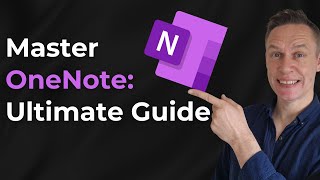
Master OneNote: полное руководство для начинающих по созданию цифровых заметок

How to Create a Drop Down List in Excel: Step-by-Step Guide

Unlock the Secrets of Easy Excel Checkboxes!

Quickest way to get screenshots for step-by-step guides and ebooks

Как создать игру «Угадай слово» в PowerPoint

Использование преобразования текста в речь в PowerPoint с помощью iSpring Suite

Why These New Excel Functions Will CHANGE EVERYTHING

Use Mail Merge to Send Bulk Emails Messages from Outlook

Transform PowerPoint into an Interactive Online Course using iSpring Suite

How to EASILY Link Excel to PowerPoint | Excel to PPT

Excel Mastery: Save Time with This Simple Trick

How to use OneNote more effectively in meetings!

7 New Features in Microsoft OneNote I think you will love!

Get More Done FASTER with Microsoft Bing powered by ChatGPT

Как добавить таймер к слайдам PowerPoint

Microsoft Teams new feature about to revolutionise meetings

Turn Your PowerPoint from BORING to Exciting with these 3 AMAZING Effects

Easily Create Professional Christmas Posters, Flyers, Tickets and much more!

Как воспроизвести видео внутри фотографии в PowerPoint

I QUIT using Excel Filters After Learning This