CAD in black
Online Lessons for Beginners: [email protected]
Hi everybody!
My name is Fabio Sanchez and this channel is about Tutorials for beginners in several educational programs.
Currently available: Autodesk Autocad
Autodesk Revit.
SketchUp
I started this channel in the fall of 2015 with the purpose of teaching Autocad in simple videos.
Teaching Strategy:
Videos straight to the point, along with detailed explanations in some situations.
Type of Tutorials:
- Full tutorials (in a single video or in parts split in several videos);
- Short videos about specific topics;
- Exercises step by step;
- Tips and tricks.
Please post if you have any questions or suggestions. I am happy to help you.
Also, you may find out English is not my native language. Feel free to correct any spelling or pronunciation mistakes, so I can improve my speaking in newer videos.

Google Maps Transit: Part 2 (Walking + Bus/Train and other tips)

Добавление остановок в Google Maps + скрытые подсказки

Google Maps Layers Explained - Satellite, Traffic, Biking and more...

How to Explore Google Street View — Hidden Features & Tips for Desktop

How to Find Restaurants, Hotels & More in Google Maps (Desktop)

Google Maps Transit: Part 1 (How to get Bus/Train Directions)

How to Get Driving Directions on Google Maps (Desktop Tutorial)

Autocad - Complete Course for Beginners (Join now)

Revit 2024 - Creating Walls

Complete Course for Beginners in Revit Architecture

Autocad - How to print from the layout tabs

Autocad - Tutorial for beginners - Useful tips to master your performance

Autocad - 4 exercises for beginners

Autocad - Floor plan + Elevation. Step by Step (3 complete Exercises)

Autocad - Complete exercises for beginners

Autocad - Complete course for beginners

Revit - Complete Tutorial for Beginners (Exercise to model a house) - Part 2

Revit - Complete Tutorial for Beginners (Exercise to model a house) - Part 1

Autocad - How to change colors of interface elements (Weekly tip 3)

Revit - New wall types on Revit 2023 - Weekly tip

Autocad - Draw a Staircase for a floor plan (step by step)

Revit - Weekly tip - What is category, family and type?

Autocad - Import Block from other file - Weekly tip 2

Revit - Difference Between Model and Detail Lines (Weekly tip)

Autocad - Which template should I use (Weekly tip 1)
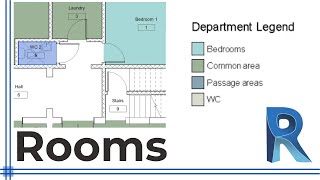
Revit - How to add Rooms in a floor plan (and create a legend) (7-Set)

Revit - How to draw a topographic terrain for your projects (Toposurface)

Revit - Components (Everything you should know about)

Autocad - How to draw Isommetric. (isommetric projection)

Autocad 2023 — использование блоков из файлов-примеров